- Home /
Import camera that follows a path from 3dsmax
Hi there,
I created a camera and simple camera path in 3ds Max and am trying to import the camera into Unity, so that it will continue following the path. I have been unsuccessful with this, and do not have much experience with Unity or 3ds Max at all, as I've worked more with Maya previously. Does anyone have any answers? Thanks.
Answer by fherbst · Jun 23, 2010 at 08:52 PM
As far as I know, you can't import cameras directly from 3ds max.
But you can create a dummy in 3ds max, link the camera to it and bind the dummy to your path. Then collapse your animation to the dummy - under the motion panel, choose "collapse from spline" (I do not have 3ds max here, so I can only try to remember the correct names).
If you export your scene now, you should have your dummy (as empty GameObject) animated the right way in Unity; all that is left to do is creating a camera in Unity and parent it to the dummy.
That works for camera position and orientation, but what if you also want to animation field of view, focal length, etc.?
Answer by scarletsnake · Jul 01, 2010 at 02:47 PM
Just create a single bone following the path in 3ds max, dont have to attach anything to it, export it using the latest FBX exporters found on autodesk's website, import to unity, set the animation values, then in the hierarchy menu drag your camera into the bone that follows the path. Unity will take care of the rest. This way you can manipulate the speed, direction etc of your camera by using simple animation codes. I use this technique to add realistic shakes to my in-game camera, for instance i have the target object that the camera follows stored inside the head bone, so when i sprint, jump or move, the camera moves as it would in real life. Hope this helped, cheers.
Answer by laching · Dec 26, 2010 at 11:32 AM
Roaming camera animation production
- in 3dmax camera or dummy objects in the making, according to the path you want to animate;
- Export Fbx;
- in the unity of will in the Main Camera into 3dmax, camera position, and then drag 3dmax model maincamera camera, as a body of his son;
- Run, the animation completed
Answer by youndivian · Nov 16, 2014 at 10:33 PM
I used 3Dmax exported camera animation path, and imported it in Unity, and to what you said. Just to add the thing that when you add your camera or object in animated bone (with animation path from 3Dmax) you need to change some import settings: Rig option to Legacy (at least in my case that was the problem), and to set the scale of the imported object from 0.1 to 1.
After that, my object is following the path from 3Dmax but with a little deviation. It is a very large road actualy, and a path for object to follow that road. But on some points it runs out of the road and then turns back. Like some rounding problem or something like that.
Anyone knows what is the problem? Thanks
Your answer

Follow this Question
Related Questions
Unity 3 crashes on importing 3DSmax2009 x64 assets 0 Answers
ASE Import or writing an ASE Importer 1 Answer
Asset 3DS Max 6 - import crashes Unity 1 Answer
3D Studio Max 9 assets crashing Unity 0 Answers
Asset import from 3dsmax : rotation issue 10 Answers