- Home /
Seamless indoor object (room) placement
I have searched here and on google but I don't found anyone having my problem.
It is really simple: I build a indoor level out of 3 simple models. Each model is splitted up into at least 3 objects (floor, walls, ceilling - for texturing). That is working fine. BUT: If I try to build a big level out of these "modules" (or just a small floor with some modules) I always have these annoying gaps between them. I know pressing v in the editor helps to position them right but it is not accurate enough. There are some little gaps. Ingame these gaps flicker all the time I walk along this floor. It looks nasty. Somtimes I get them in a positon the rarely flicker. It's not good but ok. At other places they won't fit. I try to use correct coordinates but even with that these gaps are there.
How can I solve this? I think the problem is how I place the objects. I use the standard Unity 5 Material with substances and the Default Material.
Answer by RabidCabbage · Apr 09, 2015 at 02:54 PM
Tried Surface Snapping?
While dragging in the center using the Translate Tool, you can hold Shift and Control (Command on Mac) to snap the object to the intersection of any Collider. This makes precise positioning of objects incredibly fast.
Source: http://docs.unity3d.com/Manual/PositioningGameObjects.html
Thank you for your help - I didn't know that mode befor but it doesn't help. $$anonymous$$aybe because I use $$anonymous$$esh Colliders?
Your answer

Follow this Question
Related Questions
Render just one object 1 Answer
Render Two texture IOS not using Blend 1 Answer
Multiple cameras, depths, and image effects! 2 Answers
find out graphic chip of Android Device 1 Answer
destroy doesn't remove the graphics 1 Answer