- Home /
Is there a way to simultaneously work on a project with a team member, rather than just sending our projects back and forth to each other?
I am currently working as an intern for my University's computing department, and my partner and I have been collaborating on a large project, each using a separate seat of unity pro. The way we have been collaborating on our project has been tedious, and could use a lot of improvement; It is: build a prefab(using buildr), export it to the other computer using google drive, my partner works on the interior, repeat.
The problem with this however is that we have a lag between how long it takes me to make a building and how long it takes him to build an interior. What we would like to do is both be able to work on the same unity project at the same time - kind of like how google docs work. I would imagine that large gaming firms do something similar? Or how else would they collaborate on large projects?
If there is any way to do this, I would really appreciate any information or links on how to do it. If there is another common practice for collaborating that is similar to this, or could help my team and I, I would be very grateful for any information that you can provide.
Thank you.
Answer by Meltdown · Apr 09, 2015 at 10:11 AM
Yes, what you need to look up is source control.
A very popular source control engine is Git.
There are several hosting providers for Git (which store your source code and files for you on their servers). My personal favourite being GitHub.com. BitBucket.com is another popular one. Your source code and assets are safe with these trusted providers, and if your computer ever gets stolen or damaged, you can always just pull your whole project off their servers again, this is much safer.
For a Git client, I use SmartGit, it really makes things easy and improves workflow dramatically.
Also check out how to set up your .gitignore file for Unity, as there are some folders you never commit to the source control repository.
Thank you very much - installed it yesterday and am working through how to do it now. If you know of any good video tutorials or the like I would really like to see them.
Thank you for your help.
Your answer