- Home /
Regarding selecting objects for Occlusion Culling
Occlusion Culling doesn't seem to be working properly for me, so I just want to check something: When I'm inside the Occlusion Culling's Object tab and choosing what things in my level to occlude and I'm setting the Occluders and Occludees, do I have to go in and select the children specifically of an object that actually have the meshes to be included rather than being able to just select the parent and have the children with meshes be included by default?
Virtual every single object in my game is made of an empty parent object with children inside that contain the meshes and scripts and whatever else, just for the sake of keeping things neat and tidy. And I have a wall prefab in my game that is literally copied thousands of times in a single level, so I'm extremely worried here that Unity is not going to let me just drag over the entire level and have all the children with the meshes be selected by default.
How exactly do I go about making sure I properly select the things I want to occlude, and ideally that does not mean having to go through thousands of instances by hand and go in a click the children just to make sure they're included?
Also, even when it seems like stuff might be getting occluded when I test a bake, it seems most of the shadows are still visible across the level, even if I clearly have a wall right in front of me, and usually a few wall in between me and the further away shadows. What's up with that?
Your answer