- Home /
Perforce through Unity Pro file issue
I'm using the Perforce version control built in to Unity 4.6 through the Pro license. I have two issues. The first is the most important.
We (3 of us on project) have one asset, a priest, that we bought from the asset store that will crash the update every time we try to commit him. The error we get is "Failure while writing asset stream [name of file] operation timed out." All 4000 other files work fine. We've deleted him and redownloaded him, reinstalled Unity, etc. Nothing works. Why would this be? Is there any way to use this guy we paid $40 for? He works just fine locally within the game.
Also, some files are not ever clearing the local workspace as updated even when they have been several times. They are trees, shrubs, etc.-- nothing too important. Perforce says it has successfully updated, but those assets are still marked new.
We're not horribly technically proficient. Just so-so and eager to learn. Any help would be so appreciated! We absolutely need version control and Perforce integrated seems so perfect but it is not working for us (and might I add the manual is not helpful!).
Also, is it required to use port 1666 for P4Connect? I can use another port with the pro version, which my sys ad$$anonymous$$ person insists on, but for the P4Connect app I can't get the URI to be validated.
Your answer