- Home /
Windows Server 2008 R2 64 Bit
I can't launch Unity on Windows Server 2008 R2 64 Bit. Am I doing something wrong? Here's the event log:
Faulting application name: Unity.exe, version: 2.6.1.31223, time stamp: 0x4b13e3a0 Faulting module name: KERNELBASE.dll, version: 6.1.7600.16385, time stamp: 0x4a5bdbdf Exception code: 0xe06d7363 Fault offset: 0x0000b727 Faulting process id: 0x1068 Faulting application start time: 0x01cafbc0a6e82220 Faulting application path: C:\Program Files (x86)\Unity\Editor\Unity.exe Faulting module path: C:\Windows\syswow64\KERNELBASE.dll Report Id: e4d54810-67b3-11df-b56d-0021974fcbce
Why would you run Windows Server as a Unity development OS? You're bound to run into some issues somewhere along the line.
Answer by Keith · May 25, 2010 at 07:59 AM
Add unity.exe to windows DEP
Right click My Computer Click properties Click Link for Advanced System Settings on left Select Advanced Tab Click Settings button on the Performance section Select the Data Execution Prevention TAB Add Unity.exe to the list of exceptions.
Answer by cyfir · Nov 20, 2010 at 11:30 PM
Use full file name, for example: C:\Program Files (x86)\Unity\Editor\Unity.exe
Your answer

Follow this Question
Related Questions
a question about Client/Server programming in Unity 1 Answer
Headless mode checkbox is uncheckable 1 Answer
Integrating Watson Speech-to-Text with Unity 1 Answer
Automatically starting a Unity exe on Windows startup 3 Answers
Is there any requirements for a server in order to host unity 3d games on it? 2 Answers