- Home /
Editor drag&drop override
Hi, I'm trying to override the default drag&drop behavior of assets from the project pane into the scene view, so that I can snap them to a grid while they are being dragged. Think of it as drag&dropping prefab tiles unto a grid in a tile-based level editor.
I've written a CustomEditor which intercepts the Drag events in the scene view, something like this (C#) :
void OnSceneGUI()
{
if (Event.current.type == EventType.DragUpdated)
{
foreach (Object obj in DragAndDrop.objectReferences)
{
GameObject go = (GameObject)obj;
go.transform.position = myGrid.SnapToNearestTileCenter(go.transform.position);
}
}
}
This does get called with a valid dragged object, but the transform position change is not propagated to the scene view, nor is it when the drag is released. Any idea on how to achieve that?
Thanks!
Answer by Ben 14 · Oct 05, 2010 at 09:49 PM
Answering my own question: this seems to work fine.
private GameObject draggedObj;
void OnSceneGUI()
{
if (Event.current.type == EventType.DragUpdated || Event.current.type == EventType.DragPerform)
{
DragAndDrop.visualMode = DragAndDropVisualMode.Copy; // show a drag-add icon on the mouse cursor
if (draggedObj == null)
draggedObj = (GameObject)Object.Instantiate(DragAndDrop.objectReferences[0]);
// compute mouse position on the world y=0 plane
Ray mouseRay = Camera.current.ScreenPointToRay(new Vector3(Event.current.mousePosition.x, Screen.height - Event.current.mousePosition.y, 0.0f));
if (mouseRay.direction.y < 0.0f)
{
float t = -mouseRay.origin.y / mouseRay.direction.y;
Vector3 mouseWorldPos = mouseRay.origin + t * mouseRay.direction;
mouseWorldPos.y = 0.0f;
draggedObj.transform.position = terrain.SnapToNearestTileCenter(mouseWorldPos);
}
if (Event.current.type == EventType.DragPerform)
{
DragAndDrop.AcceptDrag();
draggedObj = null;
}
Event.current.Use();
}
}
The idea is that the Event.current.Use() intercepts the drag so that the scene view doesn't do anything on its own. Instead, I instantiate a dragged object myself, which I can place as I like during the DragUpdated events.
Probably not overly clean, so if you've got better ideas / suggestions don't hesitate.
Awesome, thanks Ben! I was just trying to get drag/drop to work in custom editor window, and you got me on the right track.
Sorry, I'm still fuzzy on this. I inserted this script in my Editor folder but it does not get called. Can you please post any other code or setup steps needed to get this going? The docs are very sparse. The 'customeditor' for example.....
Ah found clues here: http://answers.unity3d.com/questions/19797/align-with-view-programmatically
Your answer