- Home /
Minimap with community edition
It seems reading from post that a quick and effective way of creating a minimap is to put a camera above you and use its output. You can use layers so it picks out only things you want.
My question is though, can you use this technique in the community edition?
ie wouldnt that require Render-to-texture effect?
Answer by syclamoth · Oct 26, 2011 at 01:02 AM
You can make a square minimap using Camera.pixelRect. However, you would probably be better served to use a still image, which you can scale and pan as you wish, painting extra elements on top of it using the GUI, unless it is really important to have real-time pictures in the minimap (in my experience, doing it this way is kind of expensive, even if you force it to use the vertex-lit rendering path for that camera)
Awesome, that worked a charm!! I created a map layer and added objects to the items i wanted on the map in that layer only. Worked an absolute dream. From no map to a map in 45 $$anonymous$$utes!!
Another question, is it possible to make it transparent?
Lastly, I'm adding spheres at the moment to any object I want to appear on the map. They of course will be effected my the lighting. I guess I could do stuff in layers again, question is there a more elegent way of doing this?
Looks Ive figured "Another question, is it possible to make it transparent?" , its the "Clear Flags" set to "Depth Only" on the Camera.
So last item is how to render this such I can have an even light.
(I'm trying to represent the map as old school red / blue / white blobs on the map rather than render anything realist)
Ok, found a way of doing it thats not really very elegant but works. Basically i made them items that appear in the map layer self-illu$$anonymous$$ating.
Your answer

Follow this Question
Related Questions
secondary camera (ignore scene lighting) 2 Answers
Resizing minimap camera fails on first function call, but not following calls 2 Answers
2D Minimap with 3D Globe 0 Answers
Minimap clicking RTS style feature 3 Answers
Minimap Camera Question 1 Answer