- Home /
OP found the solution
Spotlight (player flashlight) causing point light range to "expand"?
Ok, so I have two point lights set up to light a bridge, and a road underneath it. The problem is that when I walk into that area, the lights almost seem to collide, and the area lights up more than it should. Best way I can describe it is that it's similar to a camera flash. The point lights aren't particularly powerful, and they're placed a pretty good distance away from each other, so why is this happening?
This only happens when there's more than one light source (tried changing to spotlights, and it's the same result). So if I turn one off, I can walk through with the flashlight on with no problems. The scene is completely dark, so it's very noticeable.
Can you post a screenshot where we can see the additive effect when the lights overlap?
Thanks for responding, but I actually figured it out though. I needed to change the Render $$anonymous$$ode to Important for ALL the lights. I had tried it a few times before, but only on the two point lights and completely forgot to change it on the player spotlight/flashlight. I appreciate you responding though, thanks!
Answer by 3PS413 · Aug 28, 2015 at 12:09 AM
Just needed to change ALL of the lights Render Mode to Important. I had read this before, but when I tried it, I had forgotten to also change the spotlight/flashlight that was attached to the player...yeah. Careless mistake on my part.