- Home /
Not able to use Visual Studio as debugger, but it works as editor
Similar questions have been asked before, but I have not found any that have these specific problems.
When I work with my existing project, all script files open in Visual Studio 2013 like I want them to. Updates to the code are reflected in the game, as long as I build the scripts in Visual Studio. However, breakpoints are never caught in Visual Studio - even when placed within FixedUpdate or other functions that will always run.
In Edit -> Preferences -> External Tools, Visual Studio is selected as the script editor. However, in the Assets menu, the last item says "sync MonoDevelop project", rather than "sync Visual Studio project".
Inside Visual Studio, the green debug/run arrow button (you know the one) only says "Start".
These problems are identical for my old project and a new, fresh one. The problems also carry over when I transferred the project to my other PC. However, on that other PC, an older version of the project did interact with Visual Studio properly. With this older good project, the debug/run arrow says "Attach To Unity".
What step am I missing? Thanks,
Answer by CaptainMurphy · Jun 04, 2015 at 02:37 PM
Do you have the Unity Visual Studio tools installed and imported? I have found them to be very stable for debugging with VS2013.
https://msdn.microsoft.com/en-us/library/dn940025(v=vs.140).aspx
Thanks, I re-installed it (as far as I can tell), but there is no change. I am using Visual Studio 2013 Ultimate. From Unity, when I click Visual Studio Tools -> Open in Visual Studio, I get a dialog saying "These projects are either not supported or need project behavior impacting modifications to open in this version of Visual Studio...". But, Visual Studio is still being used as the c# editor.
Thanks again,
Answer by MikeNewall · Jun 03, 2015 at 07:57 PM
"Write and debug your Unity games using Microsoft Visual Studio"
Your answer

Follow this Question
Related Questions
Monodevelop 4.0.1 breakpoints won't work. 0 Answers
VS 2013: Breakpoint only if an error happens 0 Answers
Debug breakpoints not breaking 0 Answers
Hitting Mono Breakpoint Crashes Unity 1 Answer
Visual Studio breakpoint freeze. 0 Answers