- Home /
Polygon Collider Auto-Created Edges Causing Problems
Version: 5.0.2f1 and 5.1.0f3
Whenever creating a polygon collider, if the shape ever goes concave in an area, unity will split the polygon collider into separate sections like so:
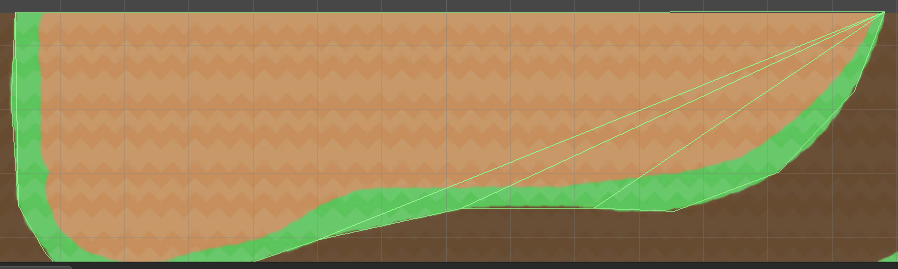
This becomes a big problem when other objects are being pushed into the object near those connecting points - they will often get pushed into the polygon collider and slide along the new lines as if each section is it's own object.

(You can see the inner edges if you look closely and the objects are stuck along those lines rather than staying outside the polygon entirely).
I really need a way to have unity treat the edge of the polygon collider as a single and unified object, rather than a bunch of different objects separated by an edge in the middle. Any ideas on how to get unity to either stop doing this or is there an in-expensive way to solve collisions while ignoring these inner edges? I know that messing with penalty penetration and amount of updates will help (and eventually overload the machine), but that isn't a viable solution since there are already a lot of collisions happening. The issue itself seems to be that unity is treating the entire polygon as 4 shapes smashed together instead of just 1 big shape.
Thanks for any help.
Your answer