- Home /
Animator is not playing a Playable
I have written the beginnings of a manager, where one could create and spawn a prefab for any item and could access its properties(attack, value, etc.) that could be used to determine the values of another group of properties. The only problem is that when the script is using the Animator of the item, it will not play. The warning, "Animator is not a Playable" appears at line number 35 of the PlayerCombat script when setting the trigger, "Attack". Do note that the Animator has another animation state called, "Idle", which automatically starts, and works as it should. Although, the "Attack" animation state doesn't work once the trigger, "Attack", is set. Please let me know how to fix this, so that the animation can be played.
The item stats script:
using UnityEngine;
using System.Collections;
public class Item : MonoBehaviour
{
[SerializeField]
private GameObject item;
[SerializeField]
private ItemName itemName;
[SerializeField]
private Animator weaponAnimator;
[SerializeField]
private int attackPoints;
[SerializeField]
private float attackRange;
[SerializeField]
private float attackDelay;
public GameObject ItemObject { get { return item; } }
public ItemName Name { get { return itemName; } }
public Animator WeaponAnimator { get { return weaponAnimator; } }
public int AttackPoints { get { return attackPoints; } }
public float AttackRange { get { return attackRange; } }
public float AttackDelay { get { return attackDelay; } }
}
The player attack script:
using UnityEngine;
using System.Collections;
public class PlayerCombat : MonoBehaviour
{
[SerializeField]
private Item item;
private bool canAttack;
public Camera Cam
{
get
{
return GetComponentInParent<Camera>();
}
}
void Start ()
{
if (item == null)
{
Equip();
}
canAttack = true;
}
void Update ()
{
if (Input.GetButtonDown("Fire1"))
{
if (canAttack)
{
canAttack = false;
item.WeaponAnimator.SetTrigger("Attack");
RaycastHit hit;
Ray ray = Camera.main.ScreenPointToRay(new Vector3(Cam.pixelWidth / 2, Cam.pixelHeight / 2, 0));
if (Physics.Raycast(ray, out hit))
{
if (hit.distance <= item.AttackRange)
{
var health = hit.collider.gameObject.GetComponent<HealthLogic>();
if (health != null)
{
health.HealthPoints -= item.AttackPoints;
}
}
}
StartCoroutine(AttackPause());
}
}
}
public void Equip()
{
item = ItemDatabase.Search(ItemName.Hammer);
Instantiate(item, gameObject.transform);
}
private IEnumerator AttackPause()
{
yield return new WaitForSeconds(item.AttackDelay);
canAttack = true;
}
}
Answer by PCSorcery1 · Dec 03, 2016 at 11:55 AM
I fixed it myself awhile back. The problem was that I was accessing the animator of the prefab instead of the one on the instantiated object.
Answer by kyliant · Oct 19, 2017 at 10:56 AM
How exactly did you manage to get it to get the animator on the instantiated object? because I have been bashing my head against it for like a hour.
I have tried
VFanimator = GameObject.Find("animator_child").GetComponent(); VFanimator.SetInteger("MoveDeg", 1);
Error: Null reference exeption.
VFanimator = visibleFrame.GetComponent(); VFanimator.SetInteger("MoveDeg", 1);
Warning: Animator is not playing a AnimatorController.
I am just completely at a loss why it is so hard to access the animator on a child and run a animation from it.
" on the instantiated object? " I meant to say from the instantiated object
Your answer