- Home /
Question by
Coolishy777 · Apr 03, 2015 at 12:25 AM ·
audioaudiosourceplay
Audio.Play() not showing up
I am currently working through the space shooter tutorial on the unity website and have gotten to the audio portion of the guide. I am using unity 5 and the MonoDevelop does not have Audio.Play(), nor does it have AudioSource.Play(). How do I have the script play a sound that is in the audio source of the player game object?
Comment
Answer by HD32 · May 05, 2015 at 06:16 PM
You probably didn't set up the scrip correctly, try this:
@script RequireComponent(AudioSource)
public var otherClip: AudioClip;
function Update () {
if (Input.GetButtonDown("Fire1")) {
audio.Play();
}
}
Your answer

Follow this Question
Related Questions
Audio continuation through two scenes 3 Answers
Playing Sound 2 Answers
Audio clip not playing 1 Answer
Active audiosource change on button press. Making a ingame radio. 1 Answer
Audio playing problem 1 Answer