- Home /
How to determine Mono version of Unity ?
Hello commUnity,
I am wandering how to surely get the Mono Version for a given Unity3D application ?
Dynamically you only can get that :
$INSTALLPATH\Unity350f5\Editor\Data\Mono\bin\mono.exe" -V
Mono JIT compiler version 2.0 (Visual Studio built mono)
Copyright (C) 2002-2010 Novell, Inc and Contributors. www.mono-project.com
TLS: normal
GC: Included Boehm (with typed GC)
SIGSEGV: normal
Notification: Thread + polling
Architecture: x86
Disabled: none
But according to this post, I only get that information :
Unity 3.2 uses a mono 2.6 (slightly customized with some bug fixes of ours).
So how can we have more precisions on that version and on the "slightly customized " ? (I need these precisions because I think I'm lacking System.Threading.Tasks from this)
Ok it kind of puts me in the right direction, as I get the same error as with implementing a.NET 4.0 dll. I know Unity should be able to run a .NET 4.0 like mono implementation, at least nowadays. However, I apparently have jit compier 2.0 ins$$anonymous$$d of the current version ( editor\data\mono\bin\mono -V --> jit compire v 2.0). How to fix?
This is not a answer to the question, please post your own question if you have one
Answer by Ghopper21 · Oct 17, 2012 at 12:01 PM
Here you go (with thanks to the helpful Stack Overflow user who answer my similar question over there):
Type type = Type.GetType("Mono.Runtime");
if (type != null)
{
MethodInfo displayName = type.GetMethod("GetDisplayName", BindingFlags.NonPublic | BindingFlags.Static);
if (displayName != null)
Debug.Log(displayName.Invoke(null, null));
}
You'll need.
using System.Reflection; to make it work.using System;
But I used the code above on Unity 3.5.4 and 4.5 .Both told me the version is 2.0,not 2.6.
Answer by Cyrille-Paulhiac · Jul 08, 2014 at 10:11 PM
Well, I found a more precise solution now (the upper one gives only 2.0 as a result).
Try this line of command:
...\Unity\Editor\Data\Mono\bin>monop2 --runtime-version mono.exe
For Unity 4.5.1f3, I obtained "runtime version: 2.0.50727.1433"
We're still quite in the past, aren't we ?
Good Day,
Just ran this against Unity Version 5.6.0f3 and it reports as follows:
> monop --runtime-version mono.exe
runtime version: 2.0.50727.1433
and in the editor, using the method described by @Ghopper21 it reports the following:
2.0 (Visual Studio built mono)
UnityEngine.Debug:Log(Object)
Also ran against Version 2017.1.0b3, the current beta on their site using the same method as above with the same versions reported.
Answer by wvdv · Sep 24, 2015 at 04:18 PM
Running
monop --runtime-version mono.exe
returns
runtime version: 4.0.30319.17020
Is this current? I need to know when googling on stack overflow, which version of C# answers to actually read.
I'm on OS X so I can't run this myself.
This is listed as the $$anonymous$$icrosoft .Net version under Runtime
Runtime:
$$anonymous$$icrosoft .NET 4.0.30319.34209
GT$$anonymous$$ 2.24.20
GT$$anonymous$$# (2.12.0.0)
(Check the About tab in $$anonymous$$ono, being the easiest way to find versions) All assemblies are listed under the Show Loaded Assemblies button.
Your answer

Follow this Question
Related Questions
Which version of mono used in Unity 3.2? 2 Answers
how to connect to mssql in unity for hololesn (Build Setting Error) 0 Answers
What version of Mono does Unity 5 use? 0 Answers
`System.IO.File' does not contain a definition for `AppendText'? 1 Answer
Why do Two Instances of MonoDevelop Open when I double-click a CS file in Inspector? 0 Answers