- Home /
Textures/Materials and Cinema4D
This is fairly general question about Unity itself and optimizing my scene.
For the sake of reproducing levels quickly I produced seperate level pieces in C4D: Corridor, Corner, Prison Cell, T-Section etc. All of these use the same textures and materials.
When you save a C4D into Unity it imports a materials and textures folder. So i have several Cinema4D imports that have these material and textures folders all holding the same set of 5 or 6 materials (haven't done UV mapping). My question is does unity recognise that these are the same textures? So when i play my scene does it add to the draw calls because Unity thinks they are different textures.
More generally, what can i do in order to make things easier on Unity.
I haven't done a very good job explaining this but it's the best i can do. I hope you follow and can give me some tips.
Answer by TheFrankman123 · Apr 13, 2012 at 01:36 AM
Since realising the question wasn't getting answered i spent a lot of time doing some trial and error stuff that seems to have helped
In cinema4D i connected objects on the scene to make the one object so each material was only painted on once. This in turn meant that i was only using one mesh collider in Unity rather than 2 or 3.
I then used the combineMesh script to lower my drawcalls
I deleted my textures, manually inserted a textures folder with all of my textures in it, then made sure that all of my models were sharing this same set of textures and in turn the same set of materials created by these textures.
My advice would be always make sure that when exporting from Cinema4D that you make your model one object, and if several parts of the object share the same material then do it in one 'live selection' rather than splitting it up. This will reduce draw calls.
However, if possible i would like someone to add any further points i might have missed out and anything in reference to the original question.
Your answer