- Home /
Selection problem of Toggles/Buttons in a draggable ScrollRect
Hello all,
I've searched for a while but haven't found a solution for me.
I am creating a mobile application with 2D elements on a canvas.
On some panels I will have a ScrollRect with dynamic content, meaning the amount of items in there varies. I already managed to scale the content size with the content size fitter. What I now wanted to achieve is the possibility to drag this ScrollRect even if I touch a Button or Toggle.
I achieved this also by attaching a script which implements IPointerDownHandler, IPointerUpHandler, IBeginDragHandler, IDragHandler, IEndDragHandler.
I have also implemented the ability to press or hold either Toggles or Buttons. When I click my Toggles, they work as intended and change their color, when they are turned on.
The problem I am facing is:
Whenever I want to drag the ScrollRect view, the Selectable Object keeps getting selected when I re-enter the gameobject. With Buttons it was acceptable, but using toggles introduces the issue of changing the value of isOn, when I release the touch after a drag on this same Toggle. What I want is:
The moment I begin to drag the content area, I want to deselect the pressed item and simply continue with dragging, regardless where I stop. If I release the touch outside of the starting element, nothing is changed like it should be.
I hope the following images make this more understandable. The mouse pointer's position is shown with the star symbol.
Beginning to hold down over a Toggle. 
Beginning to drag. 
Moving the mouse outside of the selected object. 
Reentering the Toggle. (This should react like any other Toggle being hovered over; not being highlighted anymore since beginning of the drag.) 
Releasing the touch/press over this Toggle. (Should not happen!) 
The code of this toggle is basically this:
[RequireComponent(typeof(Toggle))]
public class HoldButtonOrderTableItem : MonoBehaviour, IPointerDownHandler, IPointerUpHandler, IBeginDragHandler, IDragHandler, IEndDragHandler
{
private Toggle thisToggle;
private bool isDown;
private bool isDrag;
private float downTime;
private ScrollRect parentScrollRect;
[...]
void Update()
{
if (!isDown) return;
if (!isDrag && Time.realtimeSinceStartup - downTime > 1f)
{
HandleLongTap();
}
}
private void HandleLongTap()
{
print("Handle Long Tap");
isDown = false;
// some functionality ...
}
private void HandleShortTap()
{
Debug.Log("Handle Short Tap");
// some functionality ...
}
public void OnPointerDown(PointerEventData eventData)
{
Debug.Log("Pointer Down!");
isDrag = false;
isDown = true;
downTime = Time.realtimeSinceStartup;
}
public void OnPointerUp(PointerEventData eventData)
{
Debug.Log("Pointer Up!");
isDown = false;
if (!isDrag && Time.realtimeSinceStartup - downTime <= 1f)
{
HandleShortTap();
}
}
public void OnBeginDrag(PointerEventData eventData)
{
Debug.Log("Begin Drag!");
isDrag = true;
// thisToggle.OnPointerExit(eventData); <-- I tried different things here, nothing worked yet.
parentScrollRect.OnBeginDrag(eventData);
}
public void OnDrag(PointerEventData eventData)
{
parentScrollRect.OnDrag(eventData);
}
public void OnEndDrag(PointerEventData eventData)
{
Debug.Log("End Drag.");
parentScrollRect.OnEndDrag(eventData);
}
}
The received console output until the last image is this one, which shows it doesn't call any of my methods (HandleLong/ShortTap). So the Toggle is using the OnPointerUp Event and changes its ON-state. 
I somehow need to reset this toggle's state. Does anyone have any idea where to begin or how to achieve this?
I need to use Unity 5.5.2f1.
Sadly, I haven't been able to solve this yet.
Does anyone have an idea for a possible solution?
Your answer

Follow this Question
Related Questions
Multiple Cars not working 1 Answer
Distribute terrain in zones 3 Answers
How do i detect if toggle has been unchecked 0 Answers
toggle highlight script ? 0 Answers
drag from scrollview to outside with screen bounds 0 Answers