- Home /
"Edit>Scene render setting" menu missing in unity 5
Hi I just updated ti unity 5 , I was trying to acess the render setting menu but i couldn't find it in the edit menu any idea why
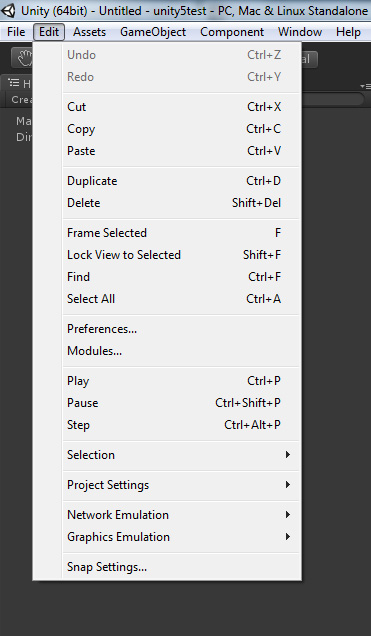
Not a beta issue since it's still missing. The Space Shooter demo references the wrong location now. Not easy to find for new users. Requires a forum search.
@Harshad$$anonymous$$ I don't see how this question is off-topic :)
Answer by KillMobil · Feb 14, 2015 at 09:11 PM
The Render Settings logic has changed a bit. To find the settings you will need to go to "Windows | Lighting" and go to the Scene tab, There you will find the Ambient & Fog settings as well as some new features.
Answer moved from comment. Sad it lost its 6 upvotes when converting for some reason (probably a bug), oh well it's UA.
On the space shooter video, they should add a note, like they've done in other videos, saying where it is now. Thanks for this.
When I want to control fog in a C# script,for example,RenderSettings.fog=true;
now,how to change,plese!!
Did you have a problem? i think you can still access it the same way. Check documentation links below and the following answer! RenderSettings RenderSettings.fog
Answer by TheHandHunter · Nov 28, 2014 at 11:13 AM
Same here, might have been the latest update, using beta 14?
Made a ugly temporary fix for you and anyone else who needs it, me included. Sorry for it being as long as it is, but it works.
Add to "Assets/Editor/MyRenderSettings.cs"
using UnityEngine;
using UnityEngine.Rendering;
using UnityEditor;
[InitializeOnLoad]
public class MyRenderSettings : EditorWindow
{
[MenuItem("Window/Render Settings Temp Fix")]
static void Init()
{
MyRenderSettings renderSettings = (MyRenderSettings)EditorWindow.GetWindow(typeof(MyRenderSettings));
}
AmbientMode ambientMode
{
get { return RenderSettings.ambientMode; }
set { RenderSettings.ambientMode = value; }
}
Color ambientLight
{
get { return RenderSettings.ambientLight; }
set { RenderSettings.ambientLight = value; }
}
Color ambientSkyColor
{
get { return RenderSettings.ambientSkyColor; }
set { RenderSettings.ambientSkyColor = value; }
}
Color ambientEquatorColor
{
get { return RenderSettings.ambientEquatorColor; }
set { RenderSettings.ambientEquatorColor = value; }
}
Color ambientGroundColor
{
get { return RenderSettings.ambientGroundColor; }
set { RenderSettings.ambientGroundColor = value; }
}
float ambientSkyboxAmount
{
get { return RenderSettings.ambientSkyboxAmount; }
set { RenderSettings.ambientSkyboxAmount = value; }
}
SphericalHarmonicsL2 ambientProbe
{
get { return RenderSettings.ambientProbe; }
set { RenderSettings.ambientProbe = value; }
}
DefaultReflectionMode defaultReflectionMode
{
get { return RenderSettings.defaultReflectionMode; }
set { RenderSettings.defaultReflectionMode = value; }
}
Cubemap customReflection
{
get { return RenderSettings.customReflection; }
set { RenderSettings.customReflection = value; }
}
float flareFadeSpeed
{
get { return RenderSettings.flareFadeSpeed; }
set { RenderSettings.flareFadeSpeed = value; }
}
float flareStrength
{
get { return RenderSettings.flareStrength; }
set { RenderSettings.flareStrength = value; }
}
bool fog
{
get { return RenderSettings.fog; }
set { RenderSettings.fog = value; }
}
FogMode fogMode
{
get { return RenderSettings.fogMode; }
set { RenderSettings.fogMode = value; }
}
Color fogColor
{
get { return RenderSettings.fogColor; }
set { RenderSettings.fogColor = value; }
}
float fogDensity
{
get { return RenderSettings.fogDensity; }
set { RenderSettings.fogDensity = value; }
}
float fogStartDistance
{
get { return RenderSettings.fogStartDistance; }
set { RenderSettings.fogStartDistance = value; }
}
float fogEndDistance
{
get { return RenderSettings.fogEndDistance; }
set { RenderSettings.fogEndDistance = value; }
}
float haloStrength
{
get { return RenderSettings.haloStrength; }
set { RenderSettings.haloStrength = value; }
}
Material skybox
{
get { return RenderSettings.skybox; }
set { RenderSettings.skybox = value; }
}
void OnGUI()
{
GUILayout.Label("Ambient and skybox", EditorStyles.boldLabel);
ambientMode = (AmbientMode)EditorGUILayout.EnumPopup("Ambient Mode", ambientMode);
ambientLight = EditorGUILayout.ColorField("Ambient Light Color", ambientLight);
ambientSkyColor = EditorGUILayout.ColorField("Ambient Sky Color", ambientSkyColor);
ambientEquatorColor = EditorGUILayout.ColorField("Ambient Equator Color", ambientEquatorColor);
ambientGroundColor = EditorGUILayout.ColorField("Ambient Ground Color", ambientGroundColor);
ambientSkyboxAmount = EditorGUILayout.FloatField("Ambient Skybox Amount", ambientSkyboxAmount);
//ambientProbe = (SphericalHarmonicsL2)EditorGUILayout.ObjectField(ambientProbe, typeof(SphericalHarmonicsL2), true); //Doesnt seem t0o work, skipped this
haloStrength = EditorGUILayout.FloatField("Halo Strength", haloStrength);
skybox = (Material)EditorGUILayout.ObjectField("Skybox", skybox, typeof(Material), true);
GUILayout.Label("Reflection", EditorStyles.boldLabel);
defaultReflectionMode = (DefaultReflectionMode)EditorGUILayout.EnumPopup("Default Reflection Mode", defaultReflectionMode);
customReflection = (Cubemap)EditorGUILayout.ObjectField("Custom Reflection", customReflection, typeof(Cubemap), true);
GUILayout.Label("Flare", EditorStyles.boldLabel);
flareFadeSpeed = EditorGUILayout.FloatField("Flare Fade Speed", flareFadeSpeed);
flareStrength = EditorGUILayout.FloatField("Flare Strength", flareStrength);
GUILayout.Label("Fog", EditorStyles.boldLabel);
fog = EditorGUILayout.Toggle("Fog enabled", fog);
fogMode = (FogMode)EditorGUILayout.EnumPopup("Fog Mode", fogMode);
fogColor = EditorGUILayout.ColorField("Fog Color", fogColor);
fogDensity = EditorGUILayout.FloatField("Fog Density", fogDensity);
fogStartDistance = EditorGUILayout.FloatField("Fog Start Distance", fogStartDistance);
fogEndDistance = EditorGUILayout.FloatField("Fog End Distance", fogEndDistance);
}
}
Windows> Lighting > scene tab
That one got me for an hour os so too! Even scanned all the release notes.
Go to "Window" then "Lighting" in the menu bar. Welcome to the new Render Setting $$anonymous$$enu!
Your answer