- Home /
Space Shooter Enemy AI Maneuver Script
Hello and thank you in advance for any help or advice you can share with me.
I am a newbie, but I am going well so far. After the space shooter tutorial I've decided to build one of my own that would combine 3D objects in a 2D atmosphere. And fairly I have succeded. The problem is that I stuck with enemy maneuvering script. Unity tutorial had files regarding simple enemy maneuvering (Done_EvasiveManeuver.cs), but Unity's game has been built in 3D with Z-axis as a main axis. I have translated C# into Java and I am looking at this script and I do not see neither undestand what could be changed to achieve proper maneuvering on X and Y axes. I am suspecting that it might not be entirely because of the axes. Or maybe yes - Unity yells at me that he is "MissingFieldException: UnityEngine.Vector2.z"
What I am trying to achieve is an object coming from the right side of the screen and just change it trajectory.
Coud you at least point me in the right direction. I am trying to tackle this for a week or so, reading related materials and forums, but I may have missed something.
//fire control
var shot : GameObject;
var shotSpawnPoint : Transform;
var fireRate : float;
var delay : float;
var soundRandomizer: AudioClip[];
//Maneuvering
var boundary : Boundary;
var dodge : float;
var smoothing : float;
var startWait : Vector2;
var maneuverTime : Vector2;
var maneuverWait : Vector2;
var currentSpeed : float;
var targetManeuver : float;
function Start () {
InvokeRepeating ("Fire", delay, fireRate);
currentSpeed = rigidbody2D.velocity.x;
StartCoroutine(Evade());
}
function FixedUpdate (){
var newManeuver = Mathf.MoveTowards (rigidbody2D.velocity.x, targetManeuver, smoothing * Time.deltaTime);
rigidbody2D.velocity = new Vector2 (currentSpeed, newManeuver);
rigidbody2D.position = new Vector2
(
Mathf.Clamp(rigidbody2D.position.x, boundary.xMin, boundary.xMax),
Mathf.Clamp(rigidbody2D.position.y, boundary.yMin, boundary.yMax)
);
}
function Evade (){
yield WaitForSeconds (Random.Range (startWait.x, startWait.y));
while (true)
{
targetManeuver = Random.Range (1, dodge) * -Mathf.Sign (transform.position.x);
yield WaitForSeconds (Random.Range (maneuverTime.x, maneuverTime.y));
targetManeuver = 0;
yield WaitForSeconds (Random.Range (maneuverWait.x, maneuverWait.y));
}
}
function Fire () {
Instantiate(shot, shotSpawnPoint.position, shotSpawnPoint.rotation);
audio.clip = soundRandomizer[Random.Range(0,soundRandomizer.length)];
audio.Play();
}
What error? "$$anonymous$$issingFieldException: UnityEngine.Vector2.z"? I tried to find explanation for this, but no sound explanation for me. If you could help me understand where to start analysing it, I could do it myself!
Thank you!
Answer by UDM1983 · Dec 29, 2018 at 08:48 AM
Vector2 has only two components, and x and a y. The moment you add the third component, we are talking about Vector3. So instead of Vector2, in 3D you need to use Vector3. Also, in 3D, you should use Rigidbody and not Rigidbody2D... all colliders need to be for 3D (even if your game is basically 2Dish). Hope this helps and good luck.
Your answer

Follow this Question
Related Questions
unity 3.4 crashes when i get to a certain point in the character generator script? 0 Answers
How to create a UnityScript array and access the data in each cell. 1 Answer
Help me to fix my script error cs1519 1 Answer
How to delete animation event from .fbx file using script 0 Answers
Swapping animation clips at runtime 1 Answer