- Home /
Generate UV Lightmap on large causes crash
I've created a large cave mesh (to use as my terrain) in Blender. Importing into Unity as well as any adjustments to "import settings" take a very long time. I've split the mesh up into multiple meshes in Blender before importing into Unity.
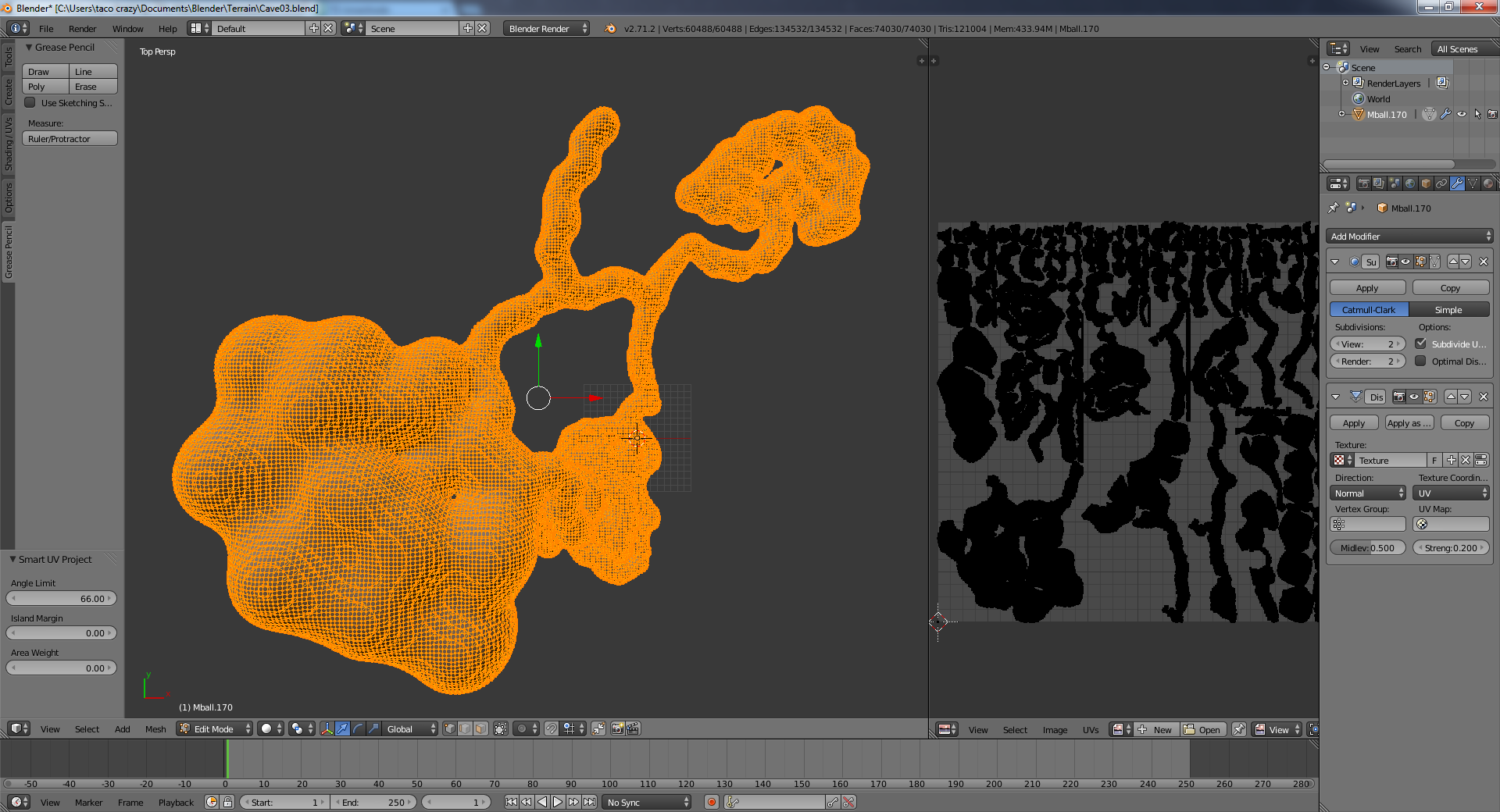
If I click "Generate Lightmap UVs" and hit apply Unity will hang for about 20-30 minutes and then crash with an error report screen. I've also tried just importing one of the subsections of the mesh (about 1/40th of the size), but the same issue occurs.
Is there any way to generate lightmap uvs without using Beast / Unity? Has anyone else had this issue and can possibly help?
this happened with my project, its where you max out your pcs RA$$anonymous$$
did you figure out a solution? i tried breaking the mesh down into smaller pieces but i still had the same issue
How about reducing the total number of verts? Looks like major overkill to me. How about a decimation modifier - I think that's what Blender calls it. Toy with the settings to reduce verts without sacrificing much detail.
@bobin115 is probably right - if your PC lags that much when importing the asset, the asset is probably too complex. And if Beast is crashing Unity, you're running out of memory.
Also note you can bake things like AO / global illu$$anonymous$$ation in blender and use those textures on your model. I'm not sure how well this would jibe with Unity's lighting, though. It'd probably look a little weird.
@AlwaysSunny can I bake all of my lighting as a texture in blender and then import the texture and use it on the material for the mesh in unity?
Yes, you can do this, although I don't know how well it will work. I never worked much with Beast, but IIRC, Unity lights will cancel out the shadows created by Beast lightmaps so lighting works properly. This will not be true if you simply bake lighting into the texture itself.
The better bet is decreasing the mesh complexity and Beast settings so Beast can function on your PC. You might also consider increasing the windows pagefile size to give yourself more virtual memory if you have little RA$$anonymous$$.
Answer by unimechanic · Nov 28, 2014 at 03:54 PM
This should be investigated by our QA team and developers. Please submit the sample project with a bug report following these guidelines:
Your answer

