- Home /
CommandInvokationFailure: Failed to re-package resources.
Hello, my unity can't publish game for android and display re-package error: I use Unity 5.0.1f1 and java 64bit ver 1.8 on win 8.1 64 bit.
CommandInvokationFailure: Failed to re-package resources. See the Console for details. C:\Users\Tonkung Lya\AppData\Local\Android\sdk\build-tools\21.1.2\aapt.exe package --auto-add-overlay -v -f -m -J gen -M AndroidManifest.xml -S "res" -I "C:/Users/Tonkung Lya/AppData/Local/Android/sdk\platforms\android-21\android.jar" -F bin/resources.ap_
stderr[ AndroidManifest.xml:4: error: Error: No resource found that matches the given name (at 'icon' with value '@drawable/app_icon').
AndroidManifest.xml:4: error: Error: No resource found that matches the given name (at 'label' with value '@string/app_name').
AndroidManifest.xml:4: error: Error: No resource found that matches the given name (at 'banner' with value '@drawable/app_banner').
AndroidManifest.xml:5: error: Error: No resource found that matches the given name (at 'label' with value '@string/app_name').
] stdout[ Configurations: (default)
Files: AndroidManifest.xml Src: () AndroidManifest.xml
Resource Dirs: Including resources from package: C:\Users\Tonkung Lya\AppData\Local\Android\sdk\platforms\android-21\android.jar applyFileOverlay for drawable applyFileOverlay for layout applyFileOverlay for anim applyFileOverlay for animator applyFileOverlay for interpolator applyFileOverlay for transition applyFileOverlay for xml applyFileOverlay for raw applyFileOverlay for color applyFileOverlay for menu applyFileOverlay for mipmap ] UnityEditor.Android.Command.Run (System.Diagnostics.ProcessStartInfo psi, UnityEditor.Android.WaitingForProcessToExit waitingForProcessToExit, System.String errorMsg) UnityEditor.Android.PostProcessAndroidPlayer.Exec (System.String command, System.String args, System.String workingdir, System.String[] progress_strings, Single progress_value, System.String errorMsg) UnityEditor.Android.PostProcessAndroidPlayer.CompileResources (System.String stagingArea, System.String packageName, UnityEditor.Android.AndroidLibraries androidLibraries) UnityEditor.Android.PostProcessAndroidPlayer.PostProcessInternal (BuildTarget target, System.String stagingAreaData, System.String stagingArea, System.String playerPackage, System.String installPath, System.String companyName, System.String productName, BuildOptions options) UnityEditor.Android.PostProcessAndroidPlayer.PostProcess (BuildTarget target, System.String stagingAreaData, System.String stagingArea, System.String playerPackage, System.String installPath, System.String companyName, System.String productName, BuildOptions options) UnityEditor.HostView:OnGUI()
Help me thanks.
Answer by lachlanmcewen · May 26, 2017 at 04:18 PM
I fixed this by removing the line android:banner="@drawable/app_banner" from the android manifest xml file
@ lachlanmcewen Android$$anonymous$$anifest.xml file in which folder?
Your answer