- Home /
Convert to .tiff, with fbx export, removes the alpha channel?
Hi,
Im using the FBX exporter in 3ds max 2010 32bit (older 2009 version) and I convert my original textures into .tiffs from psd's (it lowers overall size of original assets in the project) using the built-in option.
However, the alpha channel is removed from the texture when I do it.
Is that normal? Does the fbx format supports alpha channel when converting to .tiff or has this been corrected in the 2010/2011 versions? (I searched but couldnt find anything about it)
By the way, I do know Unity supports .psd's but I'm trying to keep my asset folder clean and optimized, something that .tiff's do well compared to a bloated psd's even flattened. (Did the test, my .fbx file went from 248mb to 150mb for the same assets/quality... missing channel might be for part of it but certainly not >40%)
Is it really that important to save space in the project? Terrabyte+ hard drives are cheap and common, and .psd is easier and more convenient to deal with, plus the source file format has no effect on the file size of the build.
I'm sorry, but yes it is important.
$$anonymous$$y work environment has limits that would make any developer want to commit suicide. (Old computers, slow network, 3 months to get Ram upgrades, 6 months to buy any kind of storage). Buying hardware just won't come fast enough with the deadlines I have to deal with.
Answer by Julian-Glenn · Jul 22, 2010 at 09:07 PM
FBX export does nothing to your TIFF images. Most likely you are confusing the shader material used in 3ds Max with a texture. Once you have the FBX mesh inside Unity, you would apply the TIFF map as a texture, thus creating a material/ If the image has an alpha channel it will still be there.
Click the image in the Project panel and look at its' properties in the Inspector panel. It should be an RBGA DXT5 if not then it either didn't have an Alpha channel or make sure that the "Texture Format" setting for import of that image is set to a format that preserves RGBA.
Hope this helps
EDIT://///////////////
If you are using the older FBX exporter 2006.8 and choose the 'Convert to portable (TIFF)" option then yes indeed it destroys the Alpha channel. I suggest clicking the 'Check for web updates" and get the 2006.11 FBX version for Max 9 or 2011.1 if you are on Max 2010 or 2011.
Important: when you export using the newer FBX build, make sure to choose Version: FBX 2010 or 2009 or 2006 in the FBX File Format area (at the bottom of the export panel) as Unity doesn't support the new 2011 FBX version as yet.
The newer FBX exporter will keep your files as PSD as the option has now been changed to simply "Embed Media: yes/no"
I understand what you mean but it isn't the case. $$anonymous$$y original files in 3ds max are psd's with the alpha channel. When I do not use the "convert to tiff" option, the material is indeed RGBA. However, when it's converted, it becomes "RGB" and when I open the .tiff in photoshop it doesn't have the alpha channel in it anymore. It seems to be a problem with the fbx export. Have you tried to see if .tiff's keep their alpha channel on your side? (diff. plugin version, 3ds max version or photoshop source files version than me?)
By the way, I don't mean to sound ungrateful and imposing, thank you for taking the time to answer.
I haven't tried with a TIFF myself. I will do that right now with the 2010 FBX exporter and let you know my findings :)
I updated my answer as I was able to reproduce the results using 3DS $$anonymous$$ax9 and the older FBX exporter. :)
You're right, the newest version (2010 for 3ds max 2010) removes the convert to .tiff checkbox.
Oh well, I guess I'm stuck with .psd's. Thank you, much appreciated.
Your answer