- Home /
Embed GUI Skin in GUI Button
Ok, I have a GUI Button that I need to be a specific skin. The docs say that I can tell Unity what skin to use when I declare the button:
"static function Button (position : Rect, text : String, style : GUIStyle) : boolean"
So I do that:
if(GUI.Button(Rect(10, 10, 196, 64), "Main", scoreBoxTabs))
scoreBoxTabs is a GUISkin variable that has a GUI Skin assigned.
The problem is, Unity keeps giving me the error:
"Assets/Scripts/GameGUI.js(189,30): BCE0023: No appropriate version of 'UnityEngine.GUI.Button' for the argument list '(UnityEngine.Rect, String, UnityEngine.GUISkin)' was found."
What am I doing wrong?
Answer by Bunny83 · Jun 12, 2013 at 03:19 PM
The usual way is to use style-names from the current active skin. To make a skin active you have to assign it to GUI.skin before you draw your button:
var scoreBoxTabs : GUISkin;
function OnGUI()
{
GUI.skin = scoreBoxTabs;
if(GUI.Button(Rect(10, 10, 196, 64), "Main")) // uses the default button style from scoreBoxTabs
if(GUI.Button(Rect(10, 10, 196, 64), "Main", "MyCustomStyle")) // uses the style named MyCustomStyle from scoreBoxTabs
}
Keep in mind you can add as many GUIStyles as you want to the customstyles array of the skin.
Answer by KiraSensei · Jun 12, 2013 at 02:46 PM
You use a GUISkin, not a GUIStyle.
Try :
if(GUI.Button(Rect(10, 10, 196, 64), "Main", scoreBoxTabs.button))
Your answer