- Home /
HELP! PlayerPrefs.DeleteAll(); caused my controller to not be recognized in the editor. Unplayable.
I'm working on a project with controller support. The controller was working just fine until I used the PlayerPrefs.DeleteAll() function. Now it doesn't recognize my controller in the editor. It works fine in other projects, and it works fine when I use Build & Run. I use a PS3 controller with an XInput wrapper, so basically an XBox 360 controller. (And like I said, it works fine in everything else, so it's not a driver issue.)
Is there some kind of data in PlayerPrefs that I deleted that caused this? I've been searching for hours with no answers, and I'm starting to despair, as now my project is unplayable in the editor. Maybe I can re-map controls to my controller for the editor somehow? While in the editor, I can still jump by clicking the mouse, but I can't get any controls to make him move. I've been unable to make him move with keyboard buttons for a while, though, ever since I got the controller to work. Not sure why.
Please help. I'm kinda freaking out a little over here, since I think I borked my project... I have some backups I can jury-rig a solution out of one way or another, but I'd really hate it to come to that... Thank you.
Edit: Now it's happening even on new projects! But only after closing and re-opening a scene. When I first create a project, I create a scene and add a plane and the Third Person Controller from Standard Assets. I hit Play, and everything works fine. I can walk around like normal. Then I save the scene, close Unity and open it again, hit Play, and nothing works. Not the controller, not the keyboard. I don't know if the mouse works, but it does in my other project where "jump" is still mapped to Left Click. What the hell is going on?
Edit > project settings > input
check that the fields there are not empty, those are the key bindings.
All of those fields are exactly as they're supposed to be. The controller still isn't being recognized.
Was there any resolution to this? A $$anonymous$$mmate is experiencing this (controller not working in editor only) with Unity 5.4.0p4 and an XBox One controller on Windows 10.
Your answer