- Home /
"Save As..." Saving level assets at Runtime
I'm making a run-time level editor for myself. I've created a grid and tile editing tool, but am struggling with saving the level data. From reading the Unity tutorials, I am trying the most "Unity-esque" approach: Making my level object a ScriptableComponent, and saving/loading it as an Asset using AssetDatabase
My problem is creating a "Save As..." function. Here is the current code in my LevelEditor class which runs when the user clicks the "Save" button:
string filePath = EditorUtility.SaveFilePanelInProject("Save level",
"level",
"asset",
"Save the level");
AssetDatabase.CreateAsset(level, filePath);
AssetDatabase.SaveAssets();
The problem is this code only works for one click. The first time I click, it opens the file explorer for me to pick where to save the file, creates the asset and saves it there. However, If I click save a second time, I get the following error (Regardless of the file path chosen):
Couldn't create asset file because the MonoBehaviour 'level' is already an asset at 'Assets/Levels/level.asset'!
UnityEditor.AssetDatabase:CreateAsset(Object, String)
I think this is because even though I might be saving the ScriptableObject in a different folder or with a different asset name, Unity still has that particular level object loaded in memory from the first save as an existing asset. Is there a way to to somehow detach or unbind the level object from the asset, or "unload" the asset information so it can be saved again as a different file? I have search the API and Manual but can't seem to find much info on this.
Did you ever find the solution to this problem? I'm having the same issue.
Your answer