- Home /
Confused about game resolution settings for iOS
I've been working on a mobile game and iOS will be my primary target platform. In particular, my goal is to make the game playable in any iPhone version of 4 (four) or greater.
As for the game development settings, I have:
iOS selected as 'Platform' in Build Settings
iPhone 5 Wide (16:9) for the 'Game' console (I don't see a choice for iPhone 6)
Anyway, as all 3 versions (4, 5, 6) of iPhone share the same aspect ratio of 16:9, I thought I should be okay. But, here's what I found puzzling.
In one of the game sequences, there is a panel (which covers the entire screen) that slides in from the left, pauses for a few seconds at center, then slides out to the right. The panel's anchor preset is set to "middle" and "center", and doing so automatically assigns a value for the width and height. Currently, the panel is 494 pixels wide and 278 pixels high. And it got me wondering if that panel will be big enough for all the target devices.
If I had nothing inside the panel it would have been easier, but I have some text and animated progress bar that should neither be too big nor too small. So, how could I make the panel's settings so that it will nicely fill up the screen for all the target devices while keeping the children components reasonably sized?
I thought of simply setting the panel's dimension to the maximum width & height of iPhone 6+ (which is 1920 by 1080 down-sampled) but that's just way too big for older devices.
I also tried setting the panel's anchor preset as "stretch" and "stretch" so as to fit all screens automatically, but doing so won't let me change the position of the panel.
I'd think there has got to be a better way, but haven't been able to figure out how to go about making it work.
Your answer

Follow this Question
Related Questions
Fit application to any device resolution 1 Answer
iOS Target Resolution doesn't seem to affect resolution 0 Answers
Use different sprites in new Unity UI for SD vs HD 2 Answers
Keeping relative size of UI elements constant without moving them 1 Answer
Setting resolutions for iPad and iPhone 0 Answers