- Home /
Object drag not moving at the same rate as the pointer
I'm trying to implement a drag and drop system but I'm having a problem with the drag rate at the moment. Currently when I drag an object it only moves a tiny fraction of the amount that my pointer actually moves. How do I fix this?
using UnityEngine;
using UnityEngine.UI;
using System.Collections;
using UnityEngine.EventSystems;
using System.Collections.Generic;
public class DragHandling : MonoBehaviour, IBeginDragHandler, IDragHandler, IEndDragHandler, IPointerClickHandler
{
public float partScale;
[HideInInspector] public Transform placeholderParent = null;
[HideInInspector] public Transform parentToReturnTo = null;
[HideInInspector] public GameObject trashCan;
[HideInInspector] public GameObject partsPanel;
[HideInInspector] public GameObject partsWindow;
[HideInInspector] public GameObject buildBoard;
[HideInInspector] public int orderIndex;
GameObject placeholder = null;
GameObject dragLayer;
Vector3 buildPanelScale;
Vector3 partsPanelScale = new Vector3(1.0f, 1.0f, 1.0f);
Vector3 startPosition;
private Vector3 offset = Vector3.zero;
void Start ()
{
dragLayer = GameObject.FindGameObjectWithTag("DragLayer");
buildBoard = GameObject.FindGameObjectWithTag("Board");
partsPanel = GameObject.FindGameObjectWithTag("Parts");
partsWindow = GameObject.FindGameObjectWithTag("PartsWindow");
trashCan = GameObject.FindGameObjectWithTag("Trash");
}
#region IPointerClickHandler implementation
public void OnPointerClick (PointerEventData eventData)
{
if(transform.parent.gameObject == buildBoard)
transform.SetAsLastSibling();
}
#endregion
#region IBeginDragHandler implementation
public void OnBeginDrag (PointerEventData eventData)
{
Vector3 worldPos = Camera.main.ScreenToWorldPoint(eventData.position);
worldPos.z = transform.position.z;
offset = worldPos - transform.position;
// startPosition = transform.position;
// create placeholder gap and hold correct position in layout
orderIndex = transform.GetSiblingIndex();
placeholder = new GameObject();
placeholder.transform.SetParent(transform.parent);
placeholder.transform.SetSiblingIndex(transform.GetSiblingIndex());
parentToReturnTo = transform.parent; // store original parent location
placeholderParent = parentToReturnTo; // set placeholder gameobject transform
GetComponent<CanvasGroup>().blocksRaycasts = false; // turn off image raycasting when dragging image in order to see what's behind the image
}
#endregion
#region IDragHandler implementation
public void OnDrag (PointerEventData eventData)
{
Vector3 worldPos = Camera.main.ScreenToWorldPoint(eventData.position);
worldPos.z = transform.position.z;
worldPos = worldPos - offset;
transform.position = worldPos;
// Vector3 mousePosition = new Vector3(eventData.position.x, eventData.position.y, 0);
// transform.position = Input.mousePosition; // set object coordinates to mouse coordinates
if(transform.parent.gameObject == partsPanel)
transform.SetParent(dragLayer.transform); // pop object to draglayer to move object out of parts Panel
if(transform.parent.gameObject == buildBoard)
transform.SetParent(dragLayer.transform);
}
#endregion
#region IEndDragHandler implementation
public void OnEndDrag (PointerEventData eventData)
{
offset = Vector3.zero;
transform.SetParent(parentToReturnTo); // Snaps object back to orginal parent if dropped outside of a dropzone
transform.SetSiblingIndex(placeholder.transform.GetSiblingIndex()); // Returns card back to placeholder location
GetComponent<CanvasGroup>().blocksRaycasts = true; // turn Raycast back on
Destroy(placeholder); // kill the placeholder if object hits a drop zone or returns to parts panel
if(transform.parent.gameObject == buildBoard)
{
buildPanelScale = new Vector3(partScale, partScale, partScale);
transform.localScale = buildPanelScale;
transform.SetAsLastSibling(); // always place last piece on top
}
if(transform.parent.gameObject == partsPanel)
transform.localScale = partsPanelScale;
transform.SetSiblingIndex(orderIndex);
}
#endregion
}
Comment
Answer by t_w · Sep 13, 2015 at 10:16 AM
Maybe you can try change your Projection to Orthographic in your main camera.
Your answer

Follow this Question
Related Questions
Problem with jumping in fps game 1 Answer
Multiple Cars not working 1 Answer
Distribute terrain in zones 3 Answers
Dragable UI Around the Player Using a Radius 1 Answer
Sluggish relative drag 1 Answer