- Home /
Unity 5 - Time counter Up script (millisecond precision) UI
Hey, Just wondering how do you create a script that constantly counts up in game, with Millisecond precision.
The timer must be able to continue after the scene is reloaded, or another scene with the timer. Example: "01:34:87"
Thanks.
Answer by mehdipatak99 · Aug 16, 2021 at 09:02 PM
@JacksonBurrell1 using System.Collections; using UnityEngine.UI; using UnityEngine; using UnityEngine.SceneManagement;
public class timer : MonoBehaviour {
public Text timerLabel;
public float time;
void Update() {
time += Time.deltaTime;
var minutes = Mathf.Floor(time / 60); //Divide the guiTime by sixty to get the minutes.
var seconds = time % 60;//Use the euclidean division for the seconds.
var fraction = (time * 100) % 100;
//update the label value
timerLabel.text = string.Format ("{0:00} : {1:00} : {2:00}", minutes, seconds, fraction);
}
},@JacksonBurrell1 using System.Collections; using UnityEngine.UI; using UnityEngine; using UnityEngine.SceneManagement;
public class timer : MonoBehaviour {
public Text timerLabel;
public float time;
void Update() {
time += Time.deltaTime;
var minutes = Mathf.Floor(time / 60); //Divide the guiTime by sixty to get the minutes.
var seconds = time % 60;//Use the euclidean division for the seconds.
var fraction = (time * 100) % 100;
//update the label value
timerLabel.text = string.Format ("{0:00} : {1:00} : {2:00}", minutes, seconds, fraction);
}
}, using System.Collections; using UnityEngine.UI; using UnityEngine; using UnityEngine.SceneManagement;
public class timer : MonoBehaviour { public Text timerLabel;
public float time;
void Update() {
time += Time.deltaTime;
var minutes = Mathf.Floor(time / 60); //Divide the guiTime by sixty to get the minutes.
var seconds = time % 60;//Use the euclidean division for the seconds.
var fraction = (time * 100) % 100;
//update the label value
timerLabel.text = string.Format ("{0:00} : {1:00} : {2:00}", minutes, seconds, fraction);
}
}
Your answer