- Home /
Why does my baked lighting look so different from my real time lighting?
Hi! I'm a beginner in light mapping and I also just upgraded to Unity 5.
Every tutorial I've found online shows the bake turning out exactly like the Real time light, but when I bake my scene it turns out extremely blown out, nothing close to realtime. I'm lighting only interior scenes so I'm only using point lights, spot lights, and cookies. This is the portion of my scene with my simplest light set up (a single point light and a single self illumn shader on the window plane) , I've been testing lightmapping on this before I move on to my more complex lighting areas that are creating the major performance bottleneck in my game.
I'm struggling to find information on the new Unity 5 lightmapping system. However, I had the same exact issues when I tried to lightmap in 4, so I don't think the upgrade is causing the issue. Other things that may be relevant:
The point light intensity is set to 5 for realtime, when I turn it down the bake is less bright. Why is there such a disparity between the real time and unity lighting? It seems like the lights in my scene are working more like maya rendering which should not be the case.
This is only a small portion of a much larger scene that makes up my game, I've turned off the other meshes and lights in the inspector while I work on this. When I bake I only have the single point light selected, all other lights are disabled. My understanding is that they should not affect the map if they aren't selected.
I'm using legacy shaders in many places still.
I've noticed, on objects like the bathtub, in places where the geometry was mirrored the lighting has gotten especially bad. This may be a tangential issue, but many of my textures have become extremely splotchy and broken into tri patterns
This is what my scene looks like in realtime lighting 
This is what it looks like when baked 
This is what it looks like with intensity turned down to 1 on the point light 
These are my lightmap settings 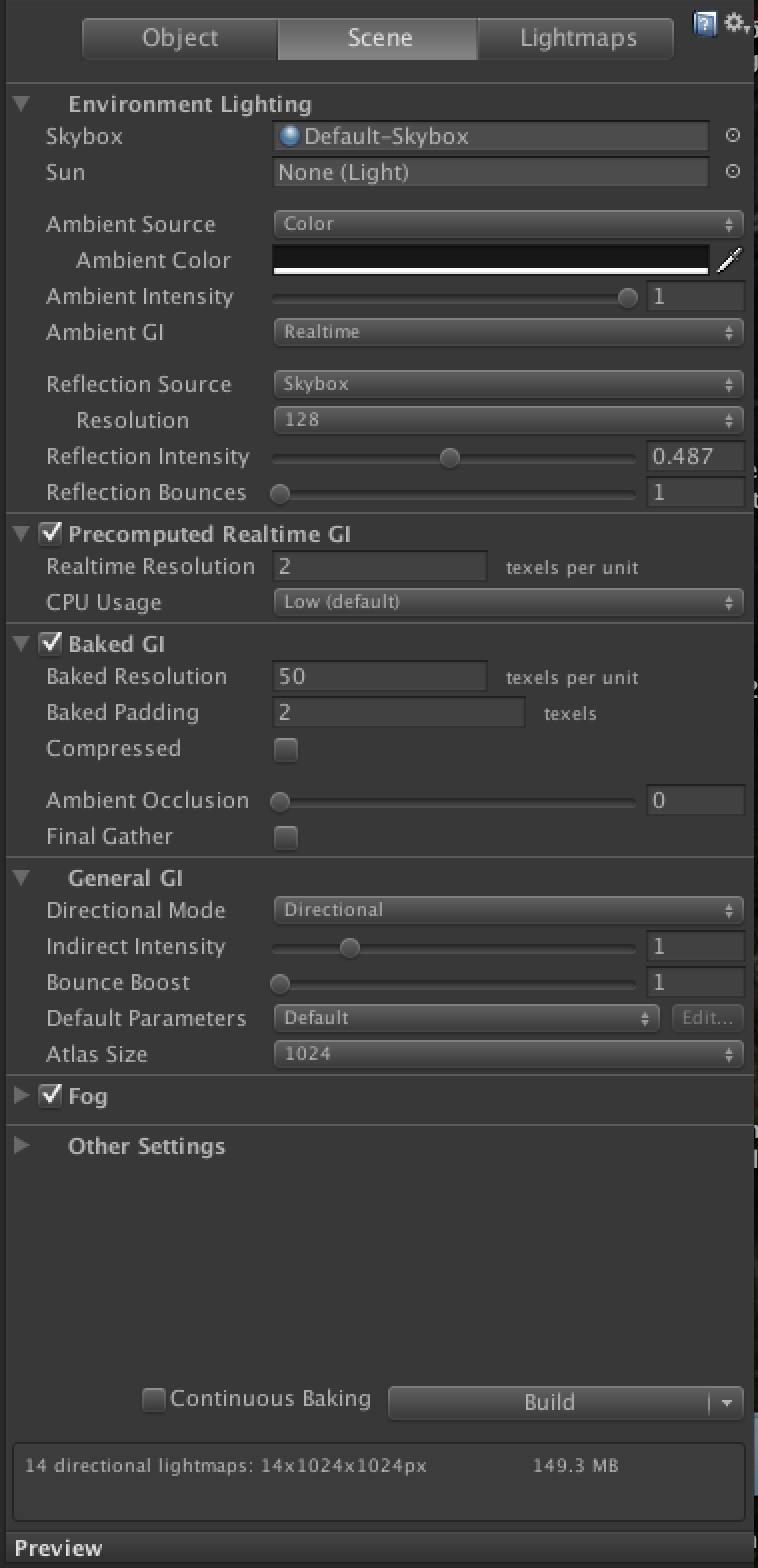
Answer by JamieVRcade · Apr 21, 2015 at 02:27 PM
I think it's because your indirect intensity and bounce boost are on whereas none of that is calculated in real time. Turn those down and see what happens on bake. Also, realtime GI is on, so that will accompany your baked stuff. Uncheck realtime GI.
Answer by HalversonS · Sep 23, 2015 at 01:10 PM
This thread has more info: http://forum.unity3d.com/threads/realtime-vs-baked-lighting-inconsistent-results.307962/
Your answer

Follow this Question
Related Questions
Unity bake problem 0 Answers
Creating Mood and 'Atmosphere' with lighting in Unity? 6 Answers
Progressive GPU switches to Progressive CPU 2019.2 2 Answers
Crash on Bake Selected 0 Answers
lightmapping causes some parts to darken and change colors in some parts 0 Answers