- Home /
Character movement problem, floats away
Hi guys,
I'm creating a top down game and I have a weird control problem.
Every time I press a movement key (W,A,S,D) or release a movement key, the player character moves slightly upwards away from the ground (+ve Y direction). He just floats away bit by bit.
I've added a Player object with a ChracterController and no rigid body.
I've added the following movement script:
public class PlayerMovement : MonoBehaviour
{
public float Speed = 6.0f;
private Vector3 _moveDirection = Vector3.zero;
// Use this for initialization
void Start () {
}
// Update is called once per frame
void Update () {
CharacterController controller = GetComponent<CharacterController>();
_moveDirection = new Vector3(-1 * Input.GetAxis("Vertical"), 0, Input.GetAxis("Horizontal"));
_moveDirection *= Speed;
controller.Move(_moveDirection * Time.deltaTime);
}
}
I'm doing camera relative movement, not character relative.
This script works fine except the unexpected Y movement on each key down and release. I'm sure I'm making a dumb noob mistake! :)
If I use transform.Translate() this problem does not occur, but then collisions don't work properly.
125][1]125
Answer by Berenger · Jun 11, 2012 at 04:00 AM
I suppose your CC is bumping against the ground, making it go higher step by step. You should use the other fonction of CC, SimpleMove, which does exactly what you need : 2D deplacement, y is ignored.
Your answer