- Home /
Duplicated door follows animation of the original
Hi I am creating a game level and am making doors for the level. You walk up to a door and press "E" to open. Then press "E" to close it. It has baked animation of the doors opening.
My question is when I duplicate a door. I rotate the door 90 degrees to place the duplicate on another wall. When I play in the game, the door animates the same as the original door. If I duplicate a door, the duplicate opens from the original door. Would I have to create new animations in order for the duplicated one to not follow the original?
It seems everywhere I go I can press "E" and the doors will open.
#pragma strict
var DoorState = false;
var InFrontOfTheDoor = false;
var Door : GameObject;
var SoundClose : GameObject;
var SoundOpen : GameObject;
function Update ()
{
if(Input.GetKeyDown(KeyCode.E) && InFrontOfTheDoor)
{
if (DoorState == false)
{
ChangeDoorStateOpen{};
}
else
{
ChangeDoorStateClosed();
}
}
}
function ChangeDoorStateOpen()
{
DoorState = true;
Door.animation.CrossFade("DoorOpen");
SoundOpen.audio.Play();
}
function ChangeDoorStateClosed()
{
DoorState = false;
Door.animation.CrossFade("DoorClose");
SoundClose.audio.Play();
}
function onTriggerEnter()
{
InFrontOfTheDoor = true;
}
function onTriggerExit()
{
InFrontOfTheDoor = false;
}
Answer by Jeff-Kesselman · Jun 01, 2014 at 11:01 PM
OnTriggerEnter and OnTriggerExit are capitalized wrong. Therefor I guarantee you they are never getting called.
My guess is that you set InFrontOfTheDoor true in the inspector, and then duplicated it to all your doors.
That worked like a charm. Now i still have the problem of rotating the doors and getting the wrong orientation on the doors. Is there a way without having to bake a rotated version of the animation?
Your answer

Follow this Question
Related Questions
Duplicating NavMesh Objects 0 Answers
Scripting a prefab to duplicate itself within a fixed radius 2 Answers
DontDestroyOnLoad duplication. 0 Answers
How can I compare directions of objects 2 Answers