- Home /
making icons/buttons for game
I'm designing icons for my project but it gives me lots of problems, maybe I'm not using a good program for this or didn't set up unity properly but it's frustrating. All of my icons look really pixelated, I'm using photoshop, when doing a straight line it will look blurry and not smooth line, and when i import to my scene it looks like this [home
the black pixels near the house arent supposed to be, it was made when i imported to unity. is there a better software to make icons and vector shapes that will not look pixelated?
Answer by Goliadkin · Mar 28, 2015 at 12:57 AM
As soon as you import the asset, in the Import Settings change:
Texture type : Advanced
Generate Mip Maps: Unticked
MAX Size: 4096 (Always greater than your actual image)
Format: RGBA 32 bit
Changing the $$anonymous$$ax size to anything that is bigger than the original size won't do anything as the size will remain at its original (you can check in the bottom that the size is still the same as the original).
Also it's worthy to note that changing your format to uncompressed is not a very good practice. I advise you to work around what i proposed and you'll thank me later when you start saving on that video memory.
Thanks Goliadkin for the answer though, but again, using uncompressed is never the answer (y)
Cheers
Answer by _joe_ · Mar 27, 2015 at 01:20 PM
I assume that your assets are exporting fine from Photoshop, your issue is in Unity.
Select the image and check the inspector: If you're using the new 4.6 UI system:
change the Texture Type to "Sprite(2D and UI)"
Untick Generate Mip Maps (which you don't need since you're working on a UI).
Your Canvas also affects the output of your images:
First make sure that all your Scales are 1
Click on your Canvas in the Hierarchy panel
In the Canvas component, If you have Screen Space Overlay, select "Pixel Perfect" (this will ensure that the pixel ratio is correct)
Also make sure to tick "Preserve Aspect" in the Image component if you're using Image Type : Simple. If you have big backgrounds or window backgrounds, it's advisable to use Sliced Images.
That's about it! I also advise you to read some game assets reference articles to get around the import settings, compression, atlasing etc...
Joe
look at this, why the hell does my triangle looks so blurry and pixelated... it's so frustrating :'(
It's obviously not at its original size. It's only normal to show as such if it's scaled up or seen up close.
Again make sure that you have "Preserve Aspect" and "Set native size" ticked. That way you will know how small the sprite is and you will get to make a bigger one in Photoshop and import it.
Let me know
Your answer

Follow this Question
Related Questions
Best Character builder? 1 Answer
Icon looks terrible in Windows. Please help 2 Answers
Animations for simple hyper casual games 0 Answers
How to import textures from photoshop to unity perfectly? 1 Answer
Quality issues with 2D sprites... 4 Answers