- Home /
[RESOLVED] Google Project Tango - Unity Integration
I am troubleshooting the Unity integration for the Project Tango development kit (tablet), however, with limited success. I have enabled USB debugging, installed relevant Android APIs, checked adb, set sdk folder in Unity, etc., but still I cannot control the camera with the device pose in Unity, not to mention the point cloud or other examples. Moreover, the unity examples will only compile in Unity 5 - with some errors - but not at all in Unity 4.6. I appreciate any advice you can offer. Thanks.
What is the Android build number on your Tango device? (Settings->About Tablet->Build number)
What version of the SD$$anonymous$$ are you running? I'm sure we can get this straightened out. :)
Good news: I have been able successfully build the point cloud, area learning, motion capture, and mesh builder demos. $$anonymous$$y problem was my expectations: I assumed you could control game objects in game view (on play) the way you can with an OVR controller, or FPS Controller. It seems you must build each time you want to test a scene, rather than checking in game view the way you normally would.
If this conclusion is inaccurate, then please correct me.
That being said, I have not been able to build the Augmented Reality demo in the Experimental projects folder. I am getting hit with a path error:
DirectoryNotFoundException: Could not find a part of the path "C:\Users\Christopher\Desktop\tango-examples-unity-master\ExperimentalProjects\$$anonymous$$eshBuilder\Assets\Plugins\Android\tango-ux-support-library\bin\classes\com\google\atap\tango\ux\components\ExceptionStatusComponent$ExceptionStatusComponentListener.class" or "Temp\StagingArea\android-libraries\tango-ux-support-library\bin\classes\com\google\atap\tango\ux\components\ExceptionStatusComponent$ExceptionStatusComponentListener.class
I traced the path and the file does exist
Using Tues $$anonymous$$ay 5 kernal Nash SD$$anonymous$$
Glad to hear you got it sorted out. You DO indeed need to run on device to see the Tango functionality.
In regards to the AR sample, what is your $$anonymous$$inimum API level for Android player settings in that particular project? Which version of Unity are you using (5.0.x)?
Using Unity 5.0.1 (I tried 5.0.2, but it caused problems with Tango). $$anonymous$$inimum Level API 17
Answer by buttmatrix · Jun 19, 2015 at 04:13 AM
Sorry, I should have updated my query
Current working solution for: -MeshBuilder example project -Augmented Reality example project
Go to Point Cloud Example project in Unity
Go to Assets Menu -> Export package -> export 'Plugins' folder
Open Augmented Reality (or MeshBuilder Example project)
Export everything, BUT plugins folder
Import exported packages from step 2 and 4 into new project
Assuming you have already set up 'project settings' and 'external tools' correctly, the example projects should compile and push to your Tango device (if you've selected "Build & Run")
Answer by BioeJD · Jun 19, 2015 at 03:57 AM
The issue you're having is related to the length of the filename, and is a Windows issue as far as I know. When I originally downloaded the example projects in a zip folder, I also ran across this issue if I tried to unzip with the Window's default unzipping program.
Anyways, moving the project to a place with a shorter path, for example, directly in C:, will resolve those issues. I am still having trouble getting the project to build after resolving those errors though.
Your answer

Follow this Question
Related Questions
Artifacts while using google vr sdk 1 Answer
Get vertical FOV of Google Cardboard stereo camera 0 Answers
Problems with Android Manifests? 0 Answers
GoogleMobileAds: As soon as I add my real banner ID, it stops working. 0 Answers
Build in Gradle 0 Answers