- Home /
Resource compilation failed!
i read alot of answers on this question resource compile error fro android but my situation is different a bit the problem that one of my project is work well and have no error in buildings but the other projects all get that error the difference between them that i have been added admob plugin to the rest of the projects so what should i do now ? i read that answer but i didn't understand what he means by terminal ? and what he means by commands where to write that commands thanks a lot in advance and that is the Error Details
Failed to recompile android resource files. See the Console for details. UnityEditor.Android.PostProcessor.CancelPostProcess.AbortBuild (System.String title, System.String message, System.Exception ex) UnityEditor.Android.PostProcessor.CancelPostProcess.AbortBuild (System.String title, System.String message) UnityEditor.Android.PostProcessor.CancelPostProcess.AbortBuildPointToConsole (System.String title, System.String message) UnityEditor.Android.PostProcessor.Tasks.BuildResources.CompileResources (UnityEditor.Android.PostProcessor.PostProcessorContext context) UnityEditor.Android.PostProcessor.Tasks.BuildResources.Execute (UnityEditor.Android.PostProcessor.PostProcessorContext context) UnityEditor.Android.PostProcessor.PostProcessRunner.RunAllTasks (UnityEditor.Android.PostProcessor.PostProcessorContext context) UnityEditor.Android.PostProcessAndroidPlayer.PostProcess (BuildTarget target, System.String stagingAreaData, System.String stagingArea, System.String playerPackage, System.String installPath, System.String companyName, System.String productName, BuildOptions options, UnityEditor.RuntimeClassRegistry usedClassRegistry) UnityEditor.Android.AndroidBuildPostprocessor.PostProcess (BuildPostProcessArgs args) UnityEditor.PostprocessBuildPlayer.Postprocess (BuildTarget target, System.String installPath, System.String companyName, System.String productName, Int32 width, Int32 height, System.String downloadWebplayerUrl, System.String manualDownloadWebplayerUrl, BuildOptions options, UnityEditor.RuntimeClassRegistry usedClassRegistry, UnityEditor.BuildReporting.BuildReport report) (at C:/buildslave/unity/build/Editor/Mono/BuildPipeline/PostprocessBuildPlayer.cs:176) UnityEditor.HostView:OnGUI()
Answer by liortal · Sep 01, 2016 at 05:39 AM
The error is not complete, the editor log should contain the full error message with all the details. In order to access it:
Open the Console window in the Unity editor.
Click on the small icon on the right (with the lines on it - see the screenshot):
Then select "Open Editor Log".
The log file should contain the full error message. you should post it here so that it's easier to understand what the issue is.
NOTE: I suggest you to have a look at this service for fixing Android build issues. It is not free, but it may be the easiest option, in case nothing else works for you. 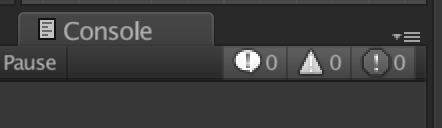
Your answer

Follow this Question
Related Questions
Game Analytics & Facebook sdk android build error 1 Answer
Failed to re-package resources using everyplay plugin and google play plugin for leaderboard 0 Answers
Failed to re-package resources even I make blank project 3 Answers
unity Facebook For Android Error 0 Answers
Please help!!!!!! Win32 Exception 1 Answer