- Home /
Drawing several cubes produces graphical glitches.
I have a world that is made up of 1x1 cubes, all cubes are placed by pressing ctrl to move them all exactly the same distance (1 meter) so none of them are overlapping, however, when the game is ran and I move around, I notice horizontal lines that suddenly pop up and then disappear, I was wondering if you guys know what causes this and how to remedy it.
Here's a pic showing the problem, in this case only 1 line can be seen but sometimes it's a lot more, they show up and disappear very quickly but it's still annoying.
Thanks a lot!.
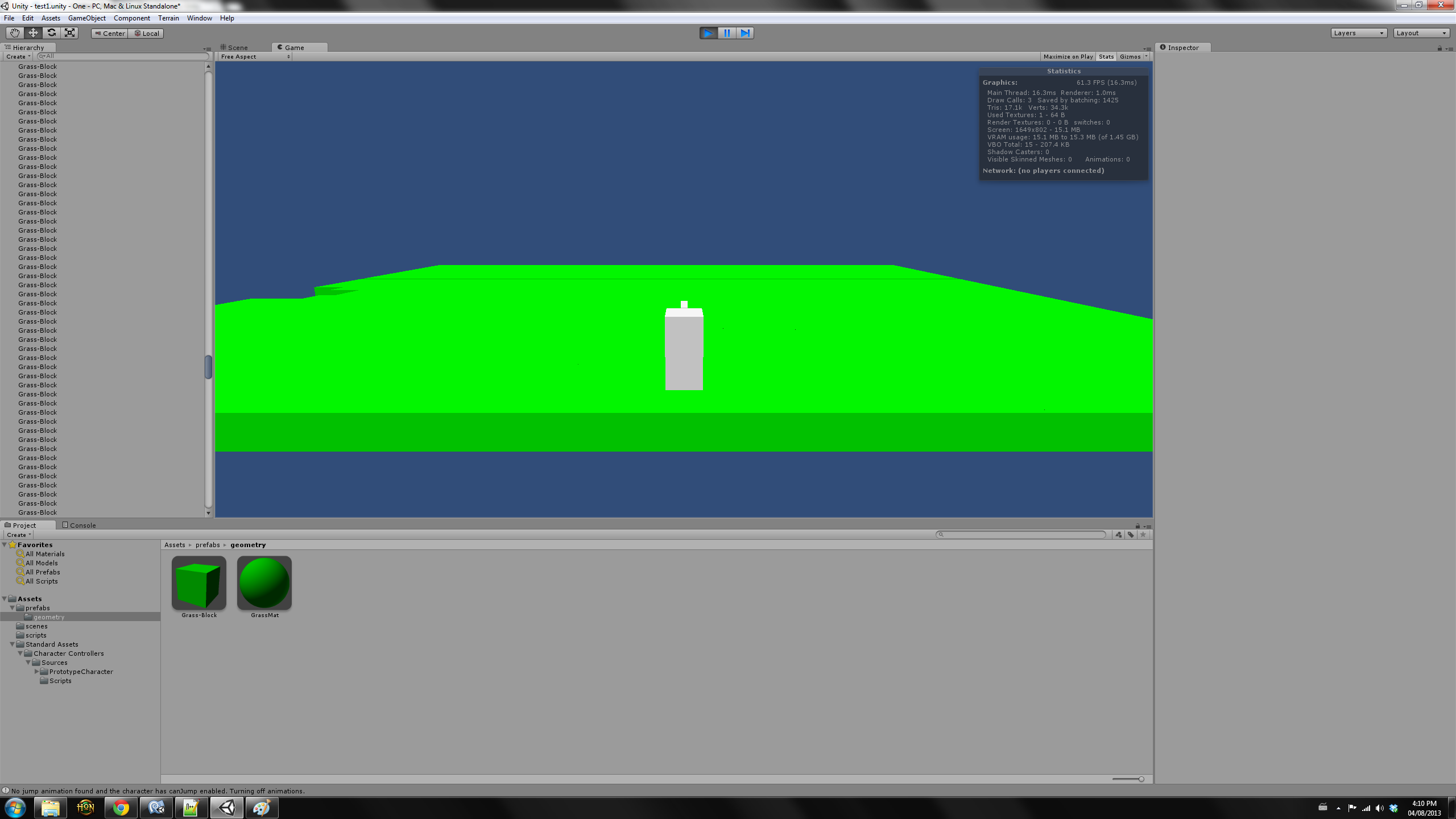
The green platform is composed of many objects put together to form one large one and the problem might be arising due to the vertex normal directions. From what I see, you don't have a texture attached to the green objects, it is just a color, but if you do have a texture it could be bleed from a darker region of the texture. But my guess would be the normal directions of the vertices on the edges of the objects because of light hitting the objects, it returns a slight shadow along the edge. You could use a shader that doesn't use light or you could model the green platform to be a single mesh or you could manipulate the normal directions of the vertices in the shader. If it were me and I wasn't building levels by code, I would make the green platform a single mesh in Blender or your favorite modelling program.
Answer by ommzideveloper45 · Mar 26, 2019 at 06:45 PM
try changing vsync count and reduce quality level in Edit > project Settings > Quality in Unity ,Go to Edit > Project Settings > Quality and change try changing "Vsync Counter" . Changing Graphic Quality Level may be helpful , try medium level graphic setting .
Your answer

Follow this Question
Related Questions
Multiple cameras, depths, and image effects! 2 Answers
find out graphic chip of Android Device 1 Answer
EPIC GIANT TEXTURE - possible? 3 Answers
FPS Graphics problem 0 Answers
Any idea why such poor performance ? 1 Answer