- Home /
Animation not playing and can't add property
Hello there guys. i have a bit of an issue. I modeled, textured, and animated my model in blender. I used pbr texture maps on it because i wanted high detail with low poly count becaause i intend to use it for augmented reality. However, i was able to transfer the model and the textures to unity, i couldn't get the animation to work, so i decided to just animate it in unity. It is really hard to animate in unity compared to other softwares. I created an animation clip called "sun" and i added 4 parts of my model i wanted to animate as properties and i animated them well. however, when i tried to add my other part of my model as a property, it just couldnt. it's called "main ring". when i try to add "main ring--rotation", it just selects the whole model and when i click on the "main ring" in the model itself, it opens a new animation clip for me to create and use. I just can't seem to add the other part of my model (main ring) as a property so i can animate it let me try to share pictures Also, when i click "play" above the giant 3d view port, i just see a blank screen with my image at the center, not playing the previous animations i had created. please help! 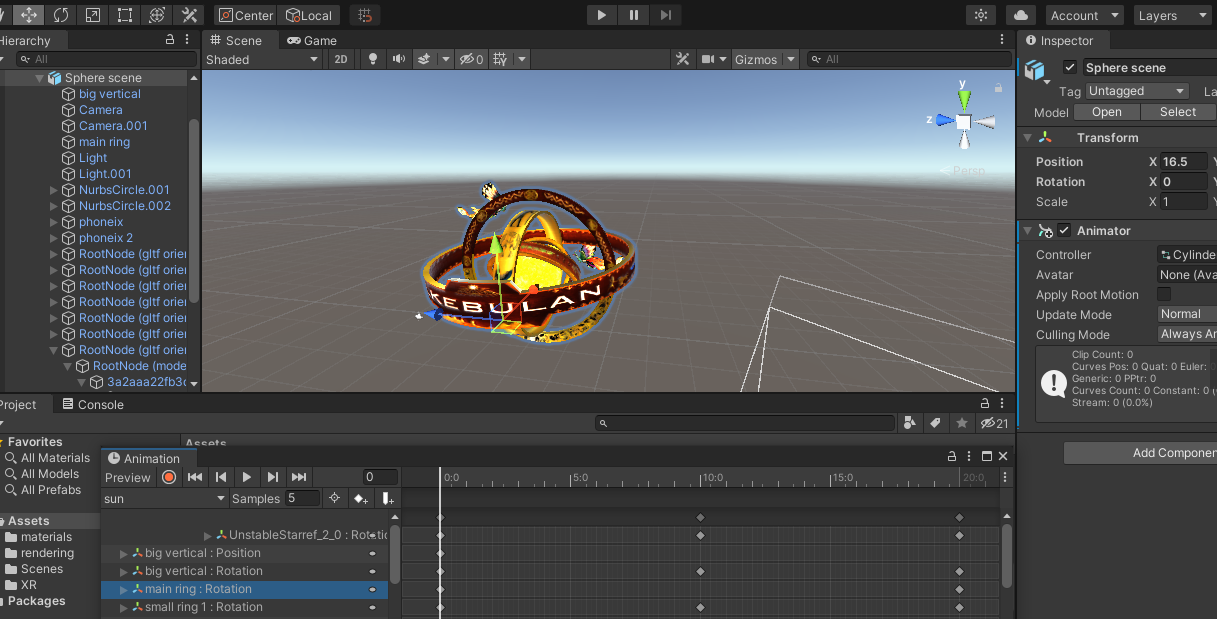
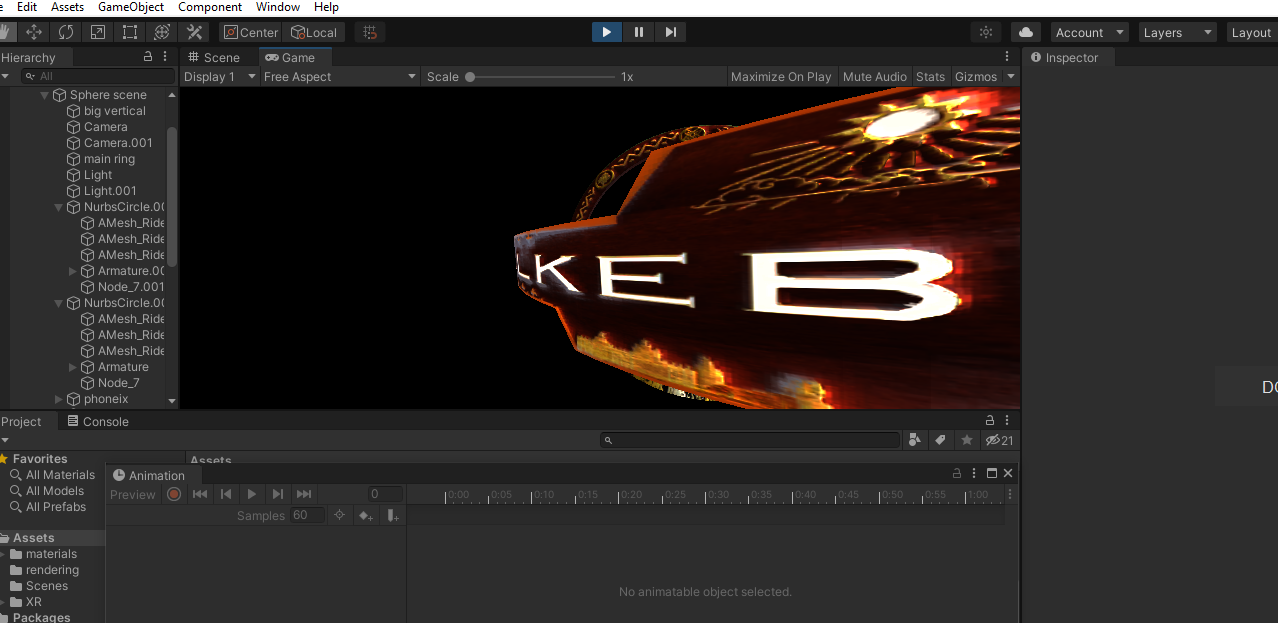
Answer by tyruji · Jul 22, 2021 at 12:54 PM
The only thing that comes to my mind is hierarchy. The animation system seems to work on indices of children, so it's important where you place them. The "main ring" object you added is most likely interfering with exactly that, so I suggest you put it at the end of the hierarchy and it should work. By the way, that's a really cool model.
thanks for the tip, man but i honestly thought it would be easier when u already have your model animated. i have been trying to get my head around it for days, watching tutorials, but nothing is helping. i just don't get unity..especially the animation controller and all that. too complicated. hard for new guys to get a hold of it. is there any chance i can share with you my finished model and you make an ar app or webar link for me? it'd mean alot!
Your answer

Follow this Question
Related Questions
How to advance a legacy animation by n number of seconds/frames? 1 Answer
Animation frame size workaround? 0 Answers
Select animation clip in Animation Window in a script 1 Answer
Animation lengths doesn't match 1 Answer
Animation Bugging out 2 Answers