- Home /
Set Max Rotation On Weapon Sway
I had made the weapon lag behind the camera by a little bit (the weapon inst a child of the camera, the script makes it lag behind the camera) and when i move the mouse too fast, the weapon goes off screen so i was wondering if there is a way to set a max rotation so it doesn't fly off the screen.
var PlayerTransform : Transform;
var PlayerScript : Player;
var PlayerGameObj : GameObject;
var RotationSpeed : float;
var PlayerCamera : GameObject;
//Targets
@HideInInspector
var TargetXrotation : float;
@HideInInspector
var TargetYrotation : float;
@HideInInspector
var TargetXrotationV : float;
@HideInInspector
var TargetYrotationV : float;
function Update ()
{
transform.position = PlayerCamera.transform.position + (Quaternion.Euler(0,TargetYrotation,0) * Quaternion.Euler(TargetXrotation,TargetYrotation,0) * Vector3(0,0,0));
TargetXrotation = Mathf.SmoothDamp(TargetXrotation, -PlayerCamera.GetComponent(MouseLook).rotationY,TargetXrotationV,RotationSpeed);
TargetYrotation = Mathf.SmoothDamp(TargetYrotation, PlayerCamera.GetComponent(MouseLook).RotationX,TargetYrotationV,RotationSpeed);
transform.rotation = Quaternion.Euler(TargetXrotation,TargetYrotation,0);
}
If you want to test the script out, you also have to modify your mouse look script to this -
using UnityEngine;
using System.Collections;
/// MouseLook rotates the transform based on the mouse delta.
/// Minimum and Maximum values can be used to constrain the possible rotation
/// To make an FPS style character:
/// - Create a capsule.
/// - Add the MouseLook script to the capsule.
/// -> Set the mouse look to use LookX. (You want to only turn character but not tilt it)
/// - Add FPSInputController script to the capsule
/// -> A CharacterMotor and a CharacterController component will be automatically added.
/// - Create a camera. Make the camera a child of the capsule. Reset it's transform.
/// - Add a MouseLook script to the camera.
/// -> Set the mouse look to use LookY. (You want the camera to tilt up and down like a head. The character already turns.)
[AddComponentMenu("Camera-Control/Mouse Look")]
public class MouseLook : MonoBehaviour {
public enum RotationAxes { MouseXAndY = 0, MouseX = 1, MouseY = 2 }
public RotationAxes axes = RotationAxes.MouseXAndY;
public float sensitivityX = 15F;
public float sensitivityY = 15F;
public float minimumX = -360F;
public float maximumX = 360F;
public float minimumY = -60F;
public float maximumY = 60F;
public float RotationX = 0f;
public float rotationY = 0f;
void Update ()
{
RotationX += Input.GetAxis("Mouse X") * sensitivityX;;
if (axes == RotationAxes.MouseXAndY)
{
float rotationX = transform.localEulerAngles.y + Input.GetAxis("Mouse X") * sensitivityX;
rotationY += Input.GetAxis("Mouse Y") * sensitivityY;
rotationY = Mathf.Clamp (rotationY, minimumY, maximumY);
transform.localEulerAngles = new Vector3(-rotationY, rotationX, 0);
}
else if (axes == RotationAxes.MouseX)
{
transform.Rotate(0, Input.GetAxis("Mouse X") * sensitivityX, 0);
}
else
{
rotationY += Input.GetAxis("Mouse Y") * sensitivityY;
rotationY = Mathf.Clamp (rotationY, minimumY, maximumY);
transform.localEulerAngles = new Vector3(-rotationY, transform.localEulerAngles.y, 0);
}
}
void Start ()
{
// Make the rigid body not change rotation
if (GetComponent<Rigidbody>())
GetComponent<Rigidbody>().freezeRotation = true;
}
}
Comment
Your answer

Follow this Question
Related Questions
Orbit around an object 0 Answers
UnityEngine has no appropriate version problem 1 Answer
Fixed camera on rails. 2 Answers
Making my look script turn smoothly 0 Answers