- Home /
How to make it so that you can orbit the mouse on mouse down?
It sounds like an easy thing to fix ,but I also need to have it so that the scroll wheel doesn't need the mouse button to be held down to be able to zoom in and out.The problem is exactly that. You need to hold down the left mouse button to zoom in and out when you shouldn't have to, you should only have to hold down the lmb when dragging the camera. I am using the improved mouse orbit script. Anybody have a solution to this problem?
using UnityEngine;
using System.Collections;
[AddComponentMenu("Camera-Control/Mouse Orbit with zoom")]
public class MouseOrbitImproved : MonoBehaviour {
public Transform target;
public float distance = 5.0f;
public float xSpeed = 120.0f;
public float ySpeed = 120.0f;
public float yMinLimit = -20f;
public float yMaxLimit = 80f;
public float distanceMin = .5f;
public float distanceMax = 15f;
float x = 0.0f;
float y = 0.0f;
// Use this for initialization
void Start () {
Vector3 angles = transform.eulerAngles;
x = angles.y;
y = angles.x;
// Make the rigid body not change rotation
if (rigidbody)
rigidbody.freezeRotation = true;
}
void LateUpdate () {
if (target) {
x += Input.GetAxis("Mouse X") * xSpeed * distance * 0.02f;
y -= Input.GetAxis("Mouse Y") * ySpeed * 0.02f;
y = ClampAngle(y, yMinLimit, yMaxLimit);
Quaternion rotation = Quaternion.Euler(y, x, 0);
distance = Mathf.Clamp(distance - Input.GetAxis("Mouse ScrollWheel")*5, distanceMin, distanceMax);
RaycastHit hit;
if (Physics.Linecast (target.position, transform.position, out hit)) {
distance -= hit.distance;
}
Vector3 negDistance = new Vector3(0.0f, 0.0f, -distance);
Vector3 position = rotation * negDistance + target.position;
transform.rotation = rotation;
transform.position = position;
}
}
public static float ClampAngle(float angle, float min, float max)
{
if (angle < -360F)
angle += 360F;
if (angle > 360F)
angle -= 360F;
return Mathf.Clamp(angle, min, max);
}
}
Answer by AlucardJay · May 03, 2014 at 11:40 PM
Separate what you need for just zooming the camera to be applied all the time, then check if mouse button held apply other movement and rotation :
using UnityEngine;
using System.Collections;
public class MouseOrbitImproved : MonoBehaviour {
public Transform target;
public float distance = 5.0f;
public float xSpeed = 120.0f;
public float ySpeed = 120.0f;
public float yMinLimit = -20f;
public float yMaxLimit = 80f;
public float distanceMin = .5f;
public float distanceMax = 15f;
float x = 0.0f;
float y = 0.0f;
// Use this for initialization
void Start () {
Vector3 angles = transform.eulerAngles;
x = angles.y;
y = angles.x;
// Make the rigid body not change rotation
if (rigidbody)
rigidbody.freezeRotation = true;
}
void LateUpdate () {
if (target) {
UpdateScrollWheel();
if ( Input.GetMouseButton(1) ) { // RMB held
UpdateOrbit();
}
}
}
void UpdateScrollWheel()
{
Quaternion rotation = Quaternion.Euler(y, x, 0);
RaycastHit hit;
if (Physics.Linecast (target.position, transform.position, out hit)) {
distance -= hit.distance;
}
distance = Mathf.Clamp(distance - Input.GetAxis("Mouse ScrollWheel")*5, distanceMin, distanceMax);
Vector3 negDistance = new Vector3(0.0f, 0.0f, -distance);
Vector3 position = rotation * negDistance + target.position;
transform.position = position;
}
void UpdateOrbit()
{
x += Input.GetAxis("Mouse X") * xSpeed * distance * 0.02f;
y -= Input.GetAxis("Mouse Y") * ySpeed * 0.02f;
y = ClampAngle(y, yMinLimit, yMaxLimit);
Quaternion rotation = Quaternion.Euler(y, x, 0);
RaycastHit hit;
if (Physics.Linecast (target.position, transform.position, out hit)) {
distance -= hit.distance;
}
distance = Mathf.Clamp(distance, distanceMin, distanceMax);
Vector3 negDistance = new Vector3(0.0f, 0.0f, -distance);
Vector3 position = rotation * negDistance + target.position;
transform.rotation = rotation;
transform.position = position;
}
public static float ClampAngle(float angle, float min, float max)
{
if (angle < -360F)
angle += 360F;
if (angle > 360F)
angle -= 360F;
return Mathf.Clamp(angle, min, max);
}
}
Your answer

Follow this Question
Related Questions
Camera scripting references 0 Answers
RTS Camera Zoom w/ Rotation 0 Answers
How do I make my isometic-view camera follow my player (without being its child)? 2 Answers
Limiting Camera Movement 1 Answer