Enabling unicode in html5 builds
I'm writing a small quiz game for the browser. The problem I'm getting is that the Japanese characters aren't rendering in browser (HTML5 build).
Editor:
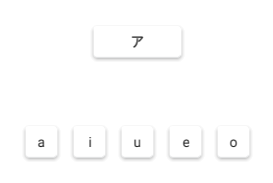
Browser:

I'm using Japanese characters in my code like so
private Dictionary<string, string> quiz_answers = new Dictionary<string, string>(){
{"a", "ア"}, {"i", "イ"}, {"u", "ウ"}, {"e", "エ"}, {"o", "オ"}
};
I've tried converting them to unicode characters but I think it doesn't change anything.
'\u30A2'.ToString()
Answer by HenrikNielsen · Sep 12, 2016 at 01:04 AM
I had the same problem.
It turned out that the font I was using didn't support the special characters I was using. It worked nontheless in the editor and in PC-builds, because in these cases Unity uses a different fallback-font to render the special characters. But in WebGL-builds, Unity can't access these fallbacks:
From https://docs.unity3d.com/Manual/class-Font.html
Note that some target platforms (WebGL, some consoles) do not have OS default fonts Unity can access for rendering text. [...] All fonts to be used as fallbacks must be included in the project, so if you need to render international text or bold/italic versions of a font, you need to add a font file which has the required characters to the project [...]
To find a font that supported the special characters I needed, I used the Windows character map (Press Windows-key + R, then type "charmap") as well as pages like http://www.fileformat.info/info/unicode/char/21d4/index.htm
I found a font that had everything I needed, and I am using that font as my main font. You can use the font as a fallback-font instead, just read the first page I linked to.
The Unity manual also says:
It can be hard finding a completely free font that support some special characters. If so, you have to pay for a license (even fonts like Arial requires a license when embedded in applications)Note that fonts are subject to copyright and you should only include fonts that you have licensed or created for yourself.
Your answer