- Home /
UNITY 5 PBR - Metallic + Smoothness black?
UNITY 5 PBR - Metallic + Smoothness black? I recently started creating assets using Unity 5's Metallic/Smoothness workflow, but I've hit a roadblock in the process. When I apply my metallic texture (where the smoothness map has been inserted into the alpha channel), the object goes black. I'm not really sure what I'm doing wrong, and this is the first time I've ever used a PBR workflow, any help would be appreciated.
I've been using the Quixel suite plugin for photoshop to texture the model, and the textures work correctly in 3DO, which is why I'm confused.
I apologize if this is a common problem, I've spent a significant amount of time trying to find a solution and this is my last resort.
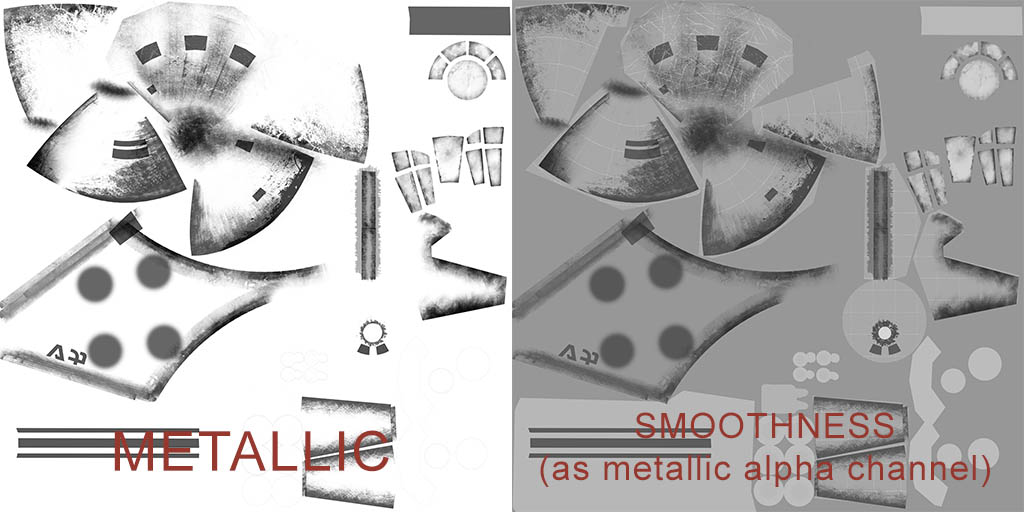

Your answer

Follow this Question
Related Questions
Assigning UV Map to model at runtime 0 Answers
Terrain texture low quality 0 Answers
issue regarding image file sizes 0 Answers
How do I reduce resource cost of textured quads? 0 Answers
White Edge on Transparent Texture 2 Answers