- Home /
Unity wont import my animation from Maya
I created a train scene in maya that has a cube animating around a motion path through the scene. I baked the animation on the cube so that it has all of the keyframes. When I export the cube as an FBX by itself it keeps all of the animation fine, but when I export the entire scene the cube doesn't have any animation data on it (it is showing the take in the animation clips but there is nothing there) I need to export everything together bc when I import them separately I cant get the animated to line up correctly on the path. I have been struggling with this for days, any help would be great!
Answer by FortisVenaliter · May 18, 2016 at 08:05 PM
I believe that with the way Unity handles animation, every object in the imported file must be part of the animation, and they need to have a root node that can store the animation. What I would recommend would be to use rigid-skinning in Maya. Use animation bones, and make sure everything is skinned to the bone hierarchy. Then export, and Unity should be able to import the animation.
Your answer