- Home /
Unity Editor Misreads Keyboard Input While Shift is Held
I recently installed Unity (2019.4.4f1) on a linux machine (running Ubuntu 16.04) and discovered a really odd bug with how the Unity Editor itself reads keyboard input and handles shortcuts. I first noticed the issue when the Scene view window kept maximizing and unmaximizing itself while moving the camera in "fly mode" (holding down RMB); specifically, the keyboard combination of "Shift+A" was causing the issue. The first thing I did when I noticed this was check the "Edit/Shortcuts..." menu to see if there were any conflicting key combos but no, there weren't any; the "Maximize window" short cut was mapped to the default "Shift+Space". It was when I tried remapping some commands that I discovered the real issue: the Unity Editor was misreading keyboard input when shift was being held! Specifically, I discovered the reason the window kept maximizing and unmaximizing was because the Unity Editor was somehow reading "Shift+A" as "Shift+Space" and that it would also read "Shift+Space" as "Shift+O", yet oddly, it reads "Shift+O" correctly as "Shift+O". For example, when I attempt to map a shortcut to "Shift+A" and will appear as "Shift+Space" in the Editor. To be clear, all keys work correctly when shift isn't being held, it's only when shift is held it incorrectly maps input to the wrong keys. And, so you know, my keyboard layout is just plain-old "en-US" so it's not some weird locale thing. So yeah, a pretty annoying bug; does anyone know why this is happening and how to fix it?
Answer by frbrz · Sep 21, 2020 at 10:08 PM
I have the same problem as you in Unity 2019.4 (LTS) in my Linux Mint (Cinnamon), installed trough flatpak. I also experienced the same problem in Ubuntu 20.04 (Gnome), installed trough appimage. The problem is undoubtedly the editor, not your machine or distribution.
Fortunately, the problem is not present in Unity 2020.1.6f1 (LTS). SHIT+A is no longer used in place of SHIT+SPACE.
Your answer