- Home /
Unity 5 - Sliding Rigidbodies with maximum friction
Hi. I have a problem with Unity 5 with physics. In Unity 4.5 the problem didn't exist. When I place Rigidbodies on one another they slide down even when they have maximum friction. Sometimes when I put an object at an angle of ~30 degrees it behaves like it is supposed to and stay on its position. But sometimes even when the object is in the level, at angle of ~0.1 degrees it slides down. How can I solve this issue? Thanks in advance :)
I am also experiencing this.
In unity 4.x, stacks of crates would remain still when left undisturbed. Now in 5, occasionally the stacks will begin to slide for unknown reasons.
The stacks are flat, the objects are placed directly on top of each other (they are aligned and not offset). The stacks are resting on a dynamically generated box collider (which has been tested with and without a rigidbody). The sliding does not necessarily occur to the same stacks on each playthrough.
I have tried combinations of increased static and dynamic friction, drag (in case it thought it was falling?), mass increase, project gravity setting increases, and increasing the sleep threshold. Also, assigning or not assigning a physics material, and changing the friction combine type. None of these changes prevent the sliding from occurring.
Any ideas?
Answer by kekeoki · Jun 27, 2015 at 10:51 AM
I made my own physics system and that was the only way I could fix it.
Your answer

Follow this Question
Related Questions
Stop character sliding? 1 Answer
Friction between two rigidbodies 0 Answers
Calculating required force for pushing a body to a desired position at once 0 Answers
ball's collider sometimes catches an edge and bounces. when ball rolls over two aligned platforms 1 Answer
Strange Quadruped Root Motion and Rigidbody Physics 0 Answers