- Home /
Standalone fullscreen does not work! Unity 4.1.2
Hi there,
We have built some demo scene for our current project to show, but once we play the .exe file, if we enable the Fullscreen tick on the splash screen, when starting the game our monitor flashes black and immediately returns to Desktop. However, the game is indeed running, as we can see its process in the Task Manager. Is there anything we are missing, something we must do or code in order to get this working? We are pretty sure that everything in our scripts as well as Player Settings is OK, but we don't want our final game to be played just windowed. Any ideas?
By the way, we are working with Unity 4.1.2f1, Dx11, and the Build is targeted to PC, Mac & Linux Standalone x86 - x64. It is weird since the x86 version DOES work. Thanks!
Answer by ganesh.pingale · May 20, 2013 at 11:22 AM
downgrade your unity to 4.1.0 or Enable Display resolution dialog in player settings. new version of unity have some problems read here http://forum.unity3d.com/threads/175263-Unity-4-1-1-update-rolled-back-sorry
Thanks Ganesh for your quick answer! We will check out the implications on downgrading our project to a previous version of Unity, although I'm afraid it is going to be almost impossible since our project is quite advanced right now.
I've just checked out and we already had the Display Resolution Dialog option Enabled...
I also facing the same problem but enabling dialog box and selecting desire resolution solved my problem if it is not worked the try enabling use directX 11 in other setting.
In our case, this worked by DISABLING the Display Resolution Dialog option. Well, at least I already know what was happening :) Thanks!
Answer by Teku-Studios · May 20, 2013 at 12:43 PM
So, fullscreen in x64 works by DISABLING the Display Resolution Dialog option in Player Settings before building. When unchecking that option, the SplashScreen does not show at all, but instead the game runs directly.
Your answer

Follow this Question
Related Questions
Standalone player in windows open fullscreen, but player settings says windowed 1 Answer
Unity Standalone build running in full screen blocks Charms Bar in Windows 8 1 Answer
How to call standalone app from background? 1 Answer
How to set full screen mode by command line in standalone? 0 Answers
SetResolution in full screen is a nightmare (Standalone Windows) 1 Answer