- Home /
Is importing from Maya via fbx using model@anim broken?
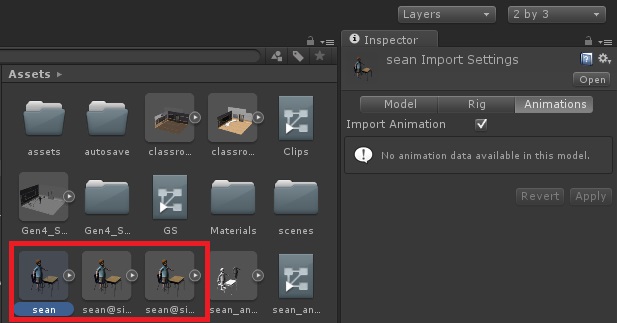
I have tried this many, many times following these instructions:
http://docs.unity3d.com/Documentation/Manual/Splittinganimations.html
But every time I get multiple models each with one animation each (except for the base model which has no animations). I'm using Maya 2011 and I've tried fbx version 2009, 2010, and 2013. I even tried following these great instructions from CMU:
http://wiki.etc.cmu.edu/unity3d/index.php/Importing_and_Exporting_Models_(Maya)
Still the same result. The animations are being baked out properly. The hierarchies all look the same.
Any others seeing this problem?
Answer by Xtro · Aug 08, 2013 at 07:50 PM
It's not broken. But I didn't get your exact problem. Can you put a screenshot to explain the problem ?
Screenshot added. I'm expecting to get one model with multiple animation clips associated with it. I get three different models (red box) each with one animation (except for the base model which has no animations).
This is totally normal. With the "@" character, all the animations will be bound to the main model in its Animation component if you are using legacy animation system. If you are using $$anonymous$$ecanim, you should open the each model file and drag the internal animation onto mecanim design window.
If you really want to have 1 model and many animations, you can just create the copies of the internal animation files and delete the parent model file. But I don't suggest that because in case of you want to update the animations, you will have to do it again and again.
Thanks, Xtro. How do I make sure I am using the legacy system during the import process? I just need to load a model with several animations and trigger them from a script. I'm not sure I need $$anonymous$$ecanim for that.
Open the rig tab in the inspector. Select Legacy in the dropdown menu. The orhers are for mecanim.
Please mark this as an answer. Thank you :)
Thanks, that worked. Had to do set the Legacy flag for both the model and the anims and then drag the anims into the model's animation list.
Your answer