- Home /
how to stop a looping animation in mecanim from rotating?
Hi i have an animation that rotates 0.5 degrees every loop. in the unite video there was a checkbox to cancel that, but i cant find it. does anyone know how to stop rotation?
Answer by Julien-Lynge · Jan 11, 2013 at 07:07 PM
You'll need to look at the import settings for the animation. Select the model with the animation, go to the animations tab, select the animation from the list, and you'll see a bunch of settings appear. You'll see translation and rotation - set the rotation to 'bake into pose.' Also make sure you have 'loop pose' checked.
(Note: you want to make sure the character rig type isn't Legacy before you do this - if you're using Mecanim, it's mostly likely already generic or humanoid)
All I can see where the bake into poses should be is "Root $$anonymous$$otion Controlled by Curves". Any idea how to get that to go away?
Your answer

Follow this Question
Related Questions
Animating root rotation problem on kinematic rigidbody 1 Answer
Rotate my torso in vertical axis towards crosshair (target) 0 Answers
transform.eulerAngles Flipping a character 1 Answer
Abaut Mecanim animation roop 0 Answers
Having trouble removing root motion in animation, how do I fix this? 1 Answer