- Home /
Scaling Water4 in Unity 5
Is there any way to effectively resize the Water4 prefab in Unity 5? I've tried a few different methods (resizing the whole thing, resizing and repositioning the tile child objects) No matter what I do, I can't find the way to scale the actual waves in the shader. I've played with all the shader settings, but nothing seems to affect much. Anyone have a method of doing this?
Answer by Shinugami · Apr 27, 2015 at 07:13 AM
You have to alter the wave frequency to make the waves smaller and more numerous OR larger and fewer. If you adjust the transform, that is just the size of the ocean but the waves stay the same size.
The default values are:
Wave Freq: 0.5, 0.98, 0.59, 0.6
But for my game, the scale was too big, I needed more details waves so I adjusted those values via the Water4Advanced MATERIAL. You have to edit these via the material.
Answer by JennyHide · Jul 12, 2015 at 01:55 PM
I did this by duplicating the Tile objects and moving them so that each is adjacent to the previous tiles.
Or, you can make a new, larger mesh plane and use that as the mesh rather than Unity's OceanPlane. I tried making my own in Blender, but couldn't get it to work properly - it's a swirly mess rather than a wavy plane. Making a copy of Unity's OceanPlane object and editing it (scaled it up, added more subdivisions, re-unwrapped the UVs) worked though.
Your answer

Follow this Question
Related Questions
Customize Standard Shader Light Rig - Help 1 Answer
Weird shader thing 1 Answer
Problem with custom shader (ShaderLab + Cg) 1 Answer
Unity 5 shaders and alpha on sprites broken? 2 Answers
skybox as ambient source unity 4 1 Answer