- Home /
How to touch up the UI in real time?
Hi, I have a working GUI, and I'm using the automatic placement with it. It's all very nice and dandy but I can't seem to find a way to configure the skin while having some visual feedback. The only time I see the results of my work is during playtesting, and as we all know changes during that time aren't saved. So what I end up doing is tweak some stuff, stop the game, stick them in and repeat the process over and over again until I'm happy.
Is there a toggle that enables me to see the UI in the scene view? Or anything to make configuring the UI easier...I'm starting to regret I didn't create 3D objects instead of uGUI...Anyway, I have it in the right place and in a working condition, but now that I want to configure the GUISkin the ability to see what I'm doing without starting up the game every 10 seconds would really help out. I searched a lot around the net and apart from some very hardcore solutions to the problem (I've seen people talk about rewriting the whole inspector), there doesn't seem to be an answer. I'd just like to know about this before I start doing it the hard way.
I'm interested in this myself but I'm thinking the answer is that it isn't possible, which is probably why the GUI solutions in the Asset Store are so popular.
Answer by roojerry · Mar 28, 2014 at 05:03 PM
ExecuteInEditMode works if you are using OnGUI
OOO$$anonymous$$G DUDE THAN$$anonymous$$ YOU :D Friggin saved me a lot of time!
Your answer

Follow this Question
Related Questions
Distribute terrain in zones 3 Answers
Unity Editor script arrows to display a variable 2 Answers
How to add a Gui skin to script 0 Answers
Multiple Cars not working 1 Answer
How to re-skin multiple buttons with different skins in unity 5 using C# 1 Answer