- Home /
Problems with Ctrl hotkeys
Hello, I have problems with Ctrl + S, Ctrl + D, Ctrl + C, Ctrl + V, Ctrl + Shift + N... when my system language set to Russian after recompile cs files (just change smth little and open editor) this hotkeys aren't working, (but Ctrl + 1, Ctrl + 2, Ctrl + 3... are working), on the other hand, when my system language is English, I havn't got any problems. My laptop is Gigabyte Aero 15x v8, Win10 Home. I checked this problem at old laptop (Samsung R780 Win10 Home), at Unity 2018.1.4 that problem doesn't appeared, but when I'm update editor to 2018.2.9f1 this problem has appeared.
That’s a bug report if ever I’ve heard one. Submit a bug report https://unity3d.com/unity/qa/bug-reporting
Hi there! Can you please file a bug report and list the case number here?
It looks like a bug on first glance, but I just wanted to ask, are you sure it isn't something to do with the keyboard layout? I personally had issues with the $$anonymous$$orean keyboard layout because when you switch to it, one of the ctrl keys gets reassigned to a different function and is no longer considered a "ctrl" button. Again doesn't look like that at first glance, esp. because it's working differently between versions but who knows.
In 2018.2 we changed the backend for how keyboard shortcuts are handled, so if this appeared at that time, it is most likely a bug related to it.
Answer by Silviu_00 · Sep 24, 2018 at 12:57 PM
Hey, can you tell us if this happens when you have only the keyboard in russian or the whole system ?
Your answer

Follow this Question
Related Questions
Editor layout hotkeys? 3 Answers
Frame Selected activates on W instead of F 1 Answer
Hotkeys do not work in WIN7 0 Answers
_a / _b /_c ...etc.. is supposed to set a hotkey as "a,b,c" but doesn't? 0 Answers