- Home /
Collision Precision
Hi! I'm doing an sports minigame and I have some problems with the ball collisions. It's size is 22cm/8.6in regular Soccer ball, so it's not a big object but also a very small one, but the collisions are happening only sometimes. The problem isn't about physics layers because sometimes it collides great with some objects, but sometimes it pass through these same objects... And I can't increase the ball's collider size as it will affect directly the gameplay itself. The problem is happening in Unity Editor and in Android device. I tried an script from the wiki (DontGoThroughThings) but it doesn't work... Any ideas about how to improve collision precision? Thanks!
PS: The game will be compiled for Android and iOS
PS2: System: Unity 3.5.2 (no cracked) in Windows 7 Ultimate 64b. Intel 6core i7, 24GB DDR3, nVidia GTX480
A few notes... from my experience box colliders work much better than mesh colliders so I would try and avoid using mesh colliders if you are using them at all... plus it helps with performance. Also, perhaps you can include a script showing one of the objects that the ball fails to collide with. This may help resolve some issues
Answer by Tasarran · Jun 08, 2012 at 07:18 PM
This is a common problem with colliders...
It happens with small objects moving quickly. The object isn't in contact with the collider during one frame, then in the next it has moved beyond the collider.
You should use box colliders if you are able, or make sure that your meshes define a closed space, and are not just one mesh layer.
Your answer