- Home /
Render Texture and antialiasing
Hi,
First I want to say that I know that there is a problem in doing this...
In Quest3D one can use backbuffer rendering for the Render Texture and with this option (which has its own problems) antialiasing will work. The question can this somehow be done in Unity?
Thanks
Answer by robert · Dec 22, 2009 at 01:33 PM
For now Unity doesn't support anti-aliasing on render textures.
If you would like to see this feature in a future release of Unity, please vote for it on the feedback forum: Graphics: Anti-Aliased Render Texture support
As a workaround, you can try making the texture higher resolution and then displaying it in a smaller resolution - this will give you the AA look but the performance won't be as good as with proper MSAA.
Try the "rendering into the higher resolution and then downscaling" approach. As long as whatever you were rendering into the render texture is not fillrate bound - you should be good.
Ugh, that's a big one. I hate to say that, but you might have to wait until we add the AA'd render texture support - and even then not all hardware will support it, of course. ;)
Answer by BL · Dec 21, 2009 at 11:31 AM
On your Render Texture, change the Filter Mode to 'Trilinear' - this should give you the antialiasing effect. let me know if this doesn't work out.
Nope, this doesn't help. The problem is not the antialising of the texture itself but of the scene geometry that is being rendered to this texture.
Answer by franky303 · Dec 10, 2012 at 08:56 AM
Has the anti-aliasing feature for RenderTexture been added to Unity 4 ?
No it hasn't, please go here and vote for it:
http://feedback.unity3d.com/unity/all-categories/1/hot/active/graphics-antialiased-render-te
Hopefully then they will get around to putting it in.
Should be in 4.2. As the saying goes: better late then never :)
Your answer